- Home /
Raycast being weird
To be totally honest, i don't know much about ray casts (or anything). i actually copy and pasted a few bits and pieces together from the unity Nightmares tutorial project. I have a problem where it sometimes doesn't follow the cursor for a tiny little bit. the object on the floor layer has a few children and some colliders that stick out of the ground. if i change it's layer and put a flat plane on the floor layer, will this fix my problem? Here's the script I used, and sorry if it's a bit hard to find that part.
using UnityEngine;
using System.Collections;
public class ExperimentalAim : MonoBehaviour {
public float RotSpeed = 0f;
private bool paused = false;
public Rigidbody playerRigidBody;
public float camRayLength = 100f;
public int floorMask;
// Use this for initialization
void Start () {
}
void Awake () {
playerRigidBody = GetComponent <Rigidbody> ();
floorMask = LayerMask.GetMask ("Floor");
}
void Turning ()
{
// Create a ray from the mouse cursor on screen in the direction of the camera.
Ray camRay = Camera.main.ScreenPointToRay (Input.mousePosition);
// Create a RaycastHit variable to store information about what was hit by the ray.
RaycastHit floorHit;
// Perform the raycast and if it hits something on the floor layer...
if(Physics.Raycast (camRay, out floorHit, camRayLength, floorMask))
{
// Create a vector from the player to the point on the floor the raycast from the mouse hit.
Vector3 playerToMouse = floorHit.point - transform.position;
// Ensure the vector is entirely along the floor plane.
playerToMouse.y = 0f;
// Create a quaternion (rotation) based on looking down the vector from the player to the mouse.
Quaternion newRotation = Quaternion.LookRotation (playerToMouse);
// Set the player's rotation to this new rotation.
playerRigidBody.MoveRotation (newRotation);
}
}
// Update is called once per frame
void Update () {
Turning();
/*
if(Input.GetKeyUp(KeyCode.Escape))
{
paused = !paused;
}
if (Input.GetKey (KeyCode.LeftArrow) && paused == false) {
transform.Rotate (Vector3.down * RotSpeed);
}
if (Input.GetKey (KeyCode.RightArrow) && paused == false) {
transform.Rotate (Vector3.up * RotSpeed);
}
if (Input.GetKeyDown (KeyCode.DownArrow) && paused == false) {
transform.Rotate (Vector3.up * 180);
}
*/
}
}
Answer by unimechanic · Oct 15, 2014 at 02:29 PM
To be totally honest, i don't know much about ray casts (or anything)
Our documentation and tutorials can help you, take your time to learn something amazing :)
http://unity3d.com/learn/tutorials/modules/beginner/physics/raycasting
http://docs.unity3d.com/ScriptReference/Physics.Raycast.html
thanks, dude! although i just moved the ground to a different layer and set an invisible plane on the floor layer and it fixed it
and do you know if i can use this in the final game?
Your answer

Follow this Question
Related Questions
Holding down the left mouse to continually damage an ai? 2 Answers
Invisible mouse script? 1 Answer
Attaching position of an object in game to position of cursor on screen 0 Answers
Disable/enable script and animation when you move your mouse cursor 1 Answer
I need help mimmicking mouse functinality without mouse events 1 Answer