- Home /
Maya models and lightmapping issue
I use Maya to model all my game assets, however when ever I extrude a polygon shape, that extruded part gets lightmapped a darker shade than the rest of the model in Unity. I currently am exporting as .FBX with default settings. Any suggestions?
I don't see an immediate association between $$anonymous$$aya / Extrude and anything in Unity; you might find your extruded faces need to have their normals/facing dir recalculated, or you need to update your UV map to include them, or something like that
If you are just modifying the model and importing and not redoing your light map, that is where your problem is. The light map needs to be redone after any changes to a model because the lighting will have to be recalculated based on the additional UVs
Answer by OllyNicholson · Apr 11, 2014 at 11:26 AM
You will most likely either need to apply (Map) some UV's in Maya after your modeling (extruding) is complete preferably on both channels (which you will need for any texture mapping anyway) or check 'generate lightmap UVs' in the Model Tab in the inspector for your imported FBX for Unity to generate the second UV channel for you
Your answer

Follow this Question
Related Questions
Why does Unity triangulate .fbx files? 1 Answer
Is importing from Maya via fbx using model@anim broken? 1 Answer
Converting all MA files to FBX without changing GUIDs 2 Answers
Importing a model without it becoming a prefab 3 Answers
3D Object in scene displaces or disappears after it is re-imported. 1 Answer