- Home /
GPU Skinning on iOS Devices?
Does GPU skinning work for any iOS Devices?
I've searched but have only been able to find guesses but nothing definitive.
Thanks, Manny
Answer by JJNCreator · May 23, 2015 at 02:04 PM
GPU skinning is supported on iOS, but you need the iOS Pro license for it to work. To get an iOS Pro license, you need to have a Unity Pro license.
Thanks. But is that still true for Unity5 where "engine with all features" is provided even with the Personal Edition?
Also, can you link me to an article that explains exactly what GPU Skinning is? From what I can find -- they all talk about bones, bones, bones. Will it work with plain mesh objects with no bones, animations or deformations of any kind?
Furthermore, Unity states that GPU Skinning is supported for "DirectX 11 and OpenGL ES 3.0" -- what does that say about $$anonymous$$etal?
Thanks again.
The "engine with all features" refers to all the features that are beneficial for a basic indie game, such as scripting and one-click deployment. Here's a link for GPU skinning:
http://docs.unity3d.com/$$anonymous$$anual/$$anonymous$$obileOptimisation.html
GPU skinning sort of depends on what hardware you are deploying on. In your case, it would be iOS. I don't know much about $$anonymous$$etal, but it should use GPU skinning.
I hate to be one of those guys on the net to do a back and fourth but it would appear that Unity is very emphatic about what "engine with all features" means.
This is from their site:
Unity 5 Personal Edition includes all engine features: everything that’s new in Unity 5, all the top-tier features from previous releases that are loved by the pros, and deployment to all platforms (with the new Personal Edition splash screen).
I'm prepared to take that at face value so it'll be lovely of an official Unity rep could confirm. In addition, previously "pro" features like profiler, deferred rendering, LOD, etc are now enabled in Personal, as they promise -- so I'm inclined to take that to mean GPU Skinning as well, absent any explicit mention that its not.
But we digress. I've looked at the link you've posted about $$anonymous$$obile Optimization -- which I also read before originally posting here. $$anonymous$$y confusion still reigns as that page does next to nothing to explain GPU Skinning in any detail.
Thanks for your input.
Answer by screenname_taken · May 23, 2015 at 05:09 PM
GPU skinning is supported (Unity personal has all the engine features of pro...) But if you hover over its tick box, it says that it needs DX11 or OpenGL ES3 hardware.
Your answer

Follow this Question
Related Questions
how to get instance_ID at surface shader vertex function 0 Answers
IOS Load AudioClip from local 0 Answers
iOS unity profiler cpu waits gpu 1 Answer
Procedural Texture not working on iOS 0 Answers
Game Lagging in iOS 0 Answers