- Home /
iOS unity profiler cpu waits gpu
I guys,
I'm wondering why am i not seeing cpu-waits-gpu and some of other statistics in the ios unity profiler:
----------------------------------------
iPhone Unity internal profiler stats:
cpu-player> min: 9.2 max: 15.5 avg: 12.3
cpu-ogles-drv> min: 1.2 max: 2.7 avg: 1.6
frametime> min: 12.9 max: 20.1 avg: 16.5
draw-call #> min: 13 max: 14 avg: 13 | batched: 39
tris #> min: 21944 max: 22184 avg: 22054 | batched: 4823
verts #> min: 22510 max: 22768 avg: 22629 | batched: 2647
player-detail> physx: 1.4 animation: 0.2 culling 0.0 skinning: 0.8 batching: 1.8 render: 0.9 fixed-update-count: 1 .. 2
mono-scripts> update: 2.0 fixedUpdate: 0.0 coroutines: 0.1
mono-memory> used heap: 610304 allocated heap: 872448 max number of collections: 0 collection total duration: 0.0
----------------------------------------
Maybe i need to enable something else? When i enable ENABLE_BLOCK_ON_GPU_PROFILER, i see GPU>..Is that the same as cpu-waits-gpu?
Thanks in advance :)
EDIT: I'm using Unity 3.5, Xcode 4.6.2, and doing test on an Iphone 4 xD
Comment
Best Answer
Answer by Graham-Dunnett · May 23, 2013 at 08:12 PM
http://docs.unity3d.com/Documentation/Manual/iphone-InternalProfiler.html
"If this value is too small then the profile skips displaying the value."
Your answer