- Home /
PC export always in fullscreen
Hi everybody,
I'm working on an application for Android tablet and a pc version of this application.
Everything is working, no problem.
But, when I export the pc version, Unity seems to not take into account the settings I give. For example, when I launch my export, the application is always in fullscreen, even if the setting Default Is Full Screen is unchecked.
My resolution is 1280*752 and I didn't manage to export it in this precise resolution (not fullscreen, just exactly the resolution).
Do you know what could cause this problem ?
Thank you very much.
Does this happen even with the resolution dialogue enabled?
When the resolution dialog is enabled, it's ok. But the resolution I want is too specific, so the resolutions proposed in the resolution dialog are not appropriate.
Hmm... throw the line below into a script's update method and see what it tells you (when you're having the problem).
Debug.Log(Screen.fullScreen.ToString());
Answer by kramcomposer · Mar 07, 2013 at 03:37 PM
open up regedit.exe
and do a search for (Screenmanager is fullscreen) then just delete those keys, sometimes the resolutions persists across builds
Thank you for your answers. I'll try this in a few $$anonymous$$utes and tell you if it's ok
Thank you very much.
It seems to be a good start. Indeed, I delete this line and my application isn't in fullscreen anymore.
But now, the resolution is 1280*768 whereas I asked a 1280*752. $$anonymous$$aybe a similar problem ?
Your answer