- Home /
Using a PC to create a build for Mac OS X
I'm using a PC and I've created a build for Mac OS X standalone.
I shared it using dropbox to a Mac user to try it and test the app, but he seems not to be able to open it.
He received the message: [applicationname] application can't be opened
I found an old forum message (message of 2010 here) that says to export the app using a .zip.
Do I need to apply anything to build a standalone app for the Mac OS using a PC or is there something else I need to do. If you can tell me about any tutorial I could use it.
Thank you very much, as always.
How did you set up Unity to Build to the $$anonymous$$ac on your PC
No special setup required - just select OSX as the target platform in the build settings.
Answer by Baste · Oct 04, 2014 at 11:48 PM
Go to your Player Settings (from the build settings menu), and ensure that Mac App Store Validation is turned off - otherwise it won't play unless the game is bought from the App Store.
You should also have your user open the .app from the terminal, as that usually spits out better error messages than "can't be opened"
Answer by atomworks · Feb 22, 2015 at 04:44 PM
In addition to the selected answer above, if that doesn't work the next thing to try is making sure that you:
chmod 755 [application_name].app/Contents/MacOS/[application_name]
This was a problem for me when copying builds across (via Dropbox) to my MacBook. I don't know if this is an issue that occurs when copying via other means.
This was the issue I had too. $$anonymous$$y .app was zipped and sent via TeamViewer. File transfer method is not the issue; I suspect the problem is Windows not having a concept of an "executable bit" in the file system?
$$anonymous$$y client was not able to launch the app and I was not able to reproduce the problem. It turned out that Dropbox was the problem. I sent a zipped file via Wetransfer and it worked.
Answer by bkirch · May 17, 2016 at 10:18 PM
I had the same issue but the problem seems to be that I'm building the OS X executable on my Windows PC and then sending a .zip of the file to my Mac, but I'm attempting to run the executable on OS X version 10.6.8 but I need version 10.8.0 or later just to run it.
Answer by wixbly · Aug 26, 2017 at 03:27 AM
I had the same issue but the problem seems to be that I'm building the OS X executable on my Windows PC and then sending a .zip of the file to my Mac, but I'm attempting to run the executable on OS X version 10.6.8 but I need version 10.8.0 or later
I tried everything and it still does not run on the Production $$anonymous$$ac. Do you think it could be because I exported the .app from Sierra 10.12.6 but I'm trying to run it on El Captain. It is strange that the export works fine..but when It goes through S$$anonymous$$m it is screwed (although I'm uploading directly from $$anonymous$$ac and persmissions are fine)
Your answer