- Home /
How to create tabs in Unity?
Hi! We would just want to know if it is possible to create tabs and put contents into one of these tabs? If so, how? Thanks in advance!

What I mean by tabs is this image, but no registration. Just plain text for the first tab, video for the second tab and two images for the third tab.
A tab would just be a button that handles click events. When clicked, change the displayed content.
If you are using 4.6 check the tutorials on UI here. If not, you need to create the UI using some other method, like OnGUI (check here and here) or you can use some asset from the asset store such as NGUI or similar. If you are working on a 2D game, there's nothing good old sprites can't solve. Good luck.
Thanks sir! We'll check on those later.
Answer by Stormizin · Sep 23, 2014 at 01:42 PM
Use Window, some effects like fade in/hide or show and the rest i'll let you make your own design
Sir, is Window
usable when developing an Android app? I'm sorry if these questions were stupid because we're newbie in Unity.
It can be used but it has a high performance hit when used for mobile devices.
Your answer

Follow this Question
Related Questions
How to externally load assets into Unity projects for android 1 Answer
Vector3.Lerp only works twice 0 Answers
How can I know if the screen is on in an Android Game? 0 Answers
Make an object move in the direction of touch 0 Answers
Android IAP: Restore non-consumable purchase after clearing app data 0 Answers