- Home /
Asset Server "Role admin does not exist"
Whenever I connect to the unity asset server, I always recieve the error "Could not login to localhost role "admin" does not exist." I have been trying to combat this problem for hours now and I haven't had any luck at all. (picture below)
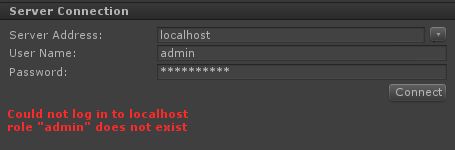
I have also attempted to manually connect to my Ip Address, which does not work either (picture below)
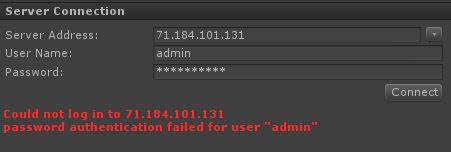
The password I have been using is 100% correct; so I really do not know why the authentication of the password would fail? I have opened the required port on both TCP and UDP, and completed all of the requirements to setup the server
I have re-installed the server countless times, and have tried many many things.. I just don't know what to do at this point.
Thanks for your help guys.
Answer by jeslinger · Jul 10, 2013 at 03:37 AM
I am getting the same issue. If I try to use "unitysrv" for the user name, I get this error: Could not fetch a list of projects on server: ERROR: relation "all_databases__view" does not exist
Same here ! it's getting really frustrating right now ... Tried all the several other answers and nothing worked so far ... $500 wasted on a useless feature. That i used on version 3.5 and really enjoyed it .... Really need a solution to this terrible thing. Thanks in advance
After much reinstalling, I tried creating the windows user "unitysrv" manually and nothing seemed to work. Fortunately, I had another windows machine that I was able to install first try no problems. So if I were to give any advice, I would try reinstalling windows and making sure you have full ad$$anonymous$$ rights. Even when you go to install the asset server, make sure that you right click and run as ad$$anonymous$$istrator. I was also able to install it on my $$anonymous$$ac Laptop first try without any issue as well. Good luck!
Answer by rosor · Aug 11, 2013 at 03:52 AM
thanks for posting. Well I won't need to re install windows since I already have the asset server working on my 3.5 version of unity. but it was to connect to a distant server. Here I'm trying to host locally the asset server on my machine ( windows 7 64 bit ) but nothing works ... Really frustrating. Anyway if Santa can send me an answer I would really appreciate ... :)
Answer by andrew-lukasik · Aug 13, 2014 at 06:14 PM
For all still struggling with this, try:
Uninstall Asset Server (don't skip this)
Install Asset Server again
Yes, uninstall Asset Server and install it again (you can choose there to reuse previous projects database)
Your answer

Follow this Question
Related Questions
A node in a childnode? 1 Answer
Attaching objects to objects In game 0 Answers
4 errors in 1 script. Unexpected symbols and more, help please? 0 Answers
Error Building Player: 'aapt.exe' Win32Exception 3 Answers
BCE0044 unexpected char: 0xFEFF 2 Answers