- Home /
Error Building Player: 'aapt.exe' Win32Exception
Please help me, I'm unable to Build any Android game. Sick of this error cos I tried everything on the internet and still doesn't work! I'm SDK Tools are updated too!
Error building Player: Win32Exception: ApplicationName='G:\Movies\New\SDK'\adt-bundle-windows-x86_64-20140702\sdk\build-tools\21.1.2\aapt.exe', CommandLine='package --auto-add-overlay -v -f -m -J gen -M AndroidManifest.xml -S "res" -I "G:/Movies/New/SDK'/adt-bundle-windows-x86_64-20140702/sdk/platforms/android-21\android.jar" -F bin/resources.ap_', CurrentDirectory='Temp/StagingArea'
Answer by WillNode · Dec 21, 2014 at 04:35 PM
looks like you have installed Version 21.x.x of your Android SDK Build tools, try to download Version 19.x.x of Android Build Tools and replace file aapt.exe from Build Tools folder Version 21 with aapt.exe from Build Tools Version 19.
I don't know why this happen, I also had this problem, then i do this trick then it's work.
Also I recommend you to backup your aapt.exe from Build Tools Version 21 before you do this trick.
Thank you so much and I will try this! Do you know where I can find the older versions please?
you can found the older version in Android SD$$anonymous$$ $$anonymous$$anager. there are multiple versions of Build Tools you can download.
Please don't recommend rolling back the tools, this is not a good solution.
@Wildan $$anonymous$$ubarok, you are likely using Unity version earlier than 4.5.2. Please upgrade it to the latest version available.
@wyldeboyy, your log seems to be missing special characters like backslash . Can you please paste the raw log? Do you really have single quotes in your path?
i don't $$anonymous$$d to rolling back to earlier version, and also i have already installed newer version of unity (4.6). this error came up because of the aapt.exe it self, not unity. also when you do this trick, unity still detect that the Build Tools still in updated version.
Answer by behnam96 · Oct 29, 2015 at 11:24 AM
hi my dear .so listen me good 1.just just just go to download all version to be alike for ex;build tools r23 and api r23 and tools r23
Answer by fahidnasir · Aug 09, 2016 at 04:17 PM
Change the location of the SDK to a simple location. (i.e. Root Directory of any Drive) or a directory which is not too long and does not include special characters in path name.
Your answer