- Home /
In-Game Shop Problems
Hi guys,Thanks for clicking and looking into this topic.I am quite stuck on implementing an in-game shop into my game since yesterday.But here's my problem now.
I am using this script for my shop
private void Shop(Rect position, Buyable buyable)
{
if(GUI.Button(new Rect(0,375,128,32),"Back"))
{
ToMenu("Main");
}
{
GUIContent iconButtonLabel = new GUIContent(buyable.CharTexture, "Some Tooltip");
GUIContent textButtonLabel = new GUIContent(buyable.name, "Another Tooltip");
GUILayout.BeginArea(position);
if (GUILayout.Button(iconButtonLabel))
print ("you clicked the icon");
if (GUILayout.Button(textButtonLabel))
print ("you clicked the text button");
GUILayout.EndArea();
}
}
Rect rectangle = new Rect(100,150, 150, 100);
Buyable buyableItem = new Buyable();
A list for editing the shop in editor
public class Buyable
{
public string name;
public Texture2D CharTexture;
public int Cost;
}
The problem is now is that it doesnt work.Here's a screenshot of what i get.
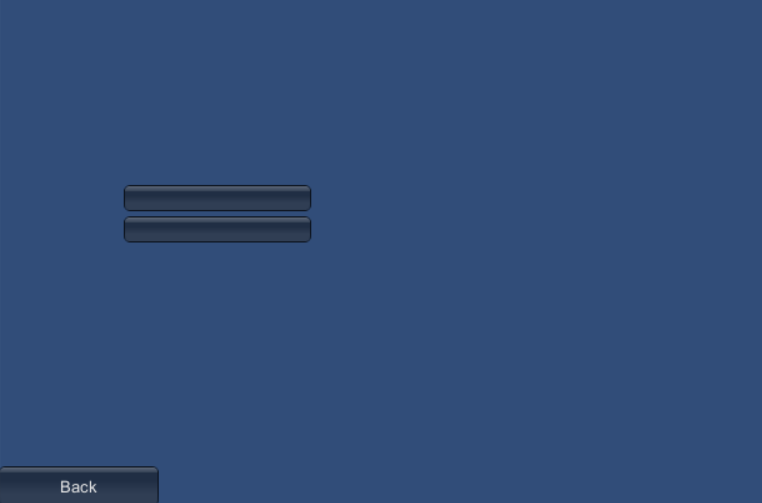
No matter how many elements i add into the List(in editor)it doesnt show up the number of elements i put in editor.And if i put 0 elements it shows up.
I want it to look like this .
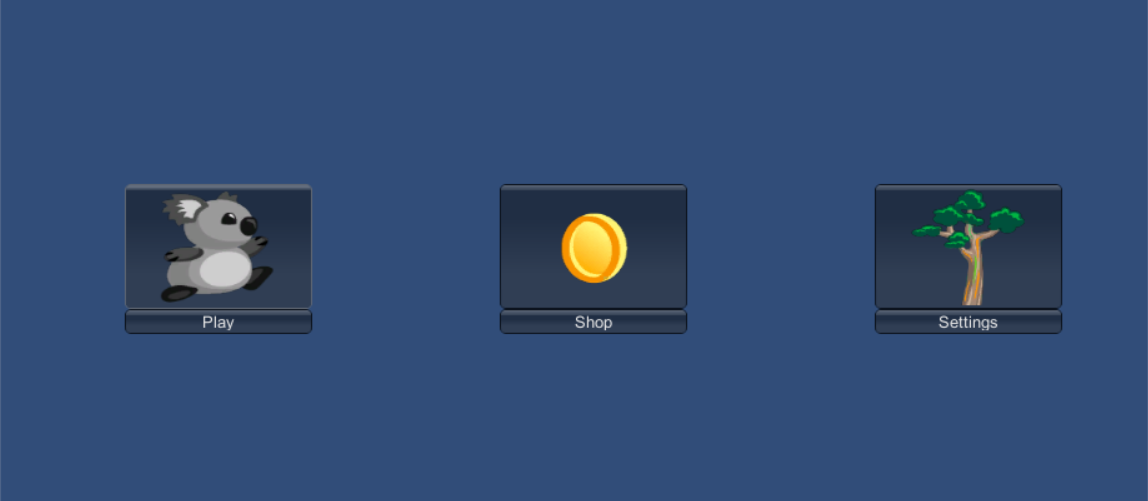
And for every element i add in editor,there will be another one with the 2d texture and name i assign in editor a few pixels away.Like the shop and play will replace with all the cars i put in editor.
Answer by PAHeartBeat · Sep 11, 2014 at 11:45 AM
Hi Albert,
First Of-all your class should be Serialzable to show in unity editor inspactor. after that you can create a variable of as List or array to edit in editor mode.
Second in your GUI Layout you make only two buttons, I thought you have also use GUI.BeginColomn and GUI.EndColumn to make left-right view of your GUI buttons.
you can achive it using for loop for. and put this code in between of GUI.BeginColumn and GUI.EndColumn in-side of for loop
if (GUILayout.Button(iconButtonLabel))
print ("you clicked the icon");
if (GUILayout.Button(textButtonLabel))
print ("you clicked the text button");
Your answer

Follow this Question
Related Questions
In Game Shop 2 Answers
Why are my assets not showing up in the Scene panel? 2 Answers
In-game Shop / Market/ Buying / inventory system? 3 Answers
Embed my game in my Homepage? How? 0 Answers
Character shop 0 Answers
