- Home /
Why are my assets not showing up in the Scene panel?
When i open up Unity 3d. Everything looks completely normal, nothing wrong, so i grab a asset and place it into the scene panel but it does not show up. I can move it, rotate it etc... but it is invisible. I can still see the asset in the game view but not in the scene panel.
Why is this? Please Help!
Answer by Bunny83 · May 02, 2011 at 12:04 AM
I think you disabled the default layer at the top right.
Answer by Joshua · May 02, 2011 at 12:51 AM
It's either what Bunny said or (which has happened to me more often then that) it is because you're import settings are messed up. Check them and tweak 'm ;)
Your answer

Follow this Question
Related Questions
"Access to path denied" 0 Answers
Enemies Problem 1 Answer
Unity assets are not importing 1 Answer
Assets Invisible in Viewport 2 Answers
Selling Games made with Free Assets 4 Answers