- Home /
A compromise was found.
Problem with sprite quality
I have a problem with my weapons sprites. They become very ugly on run when they are not vertical. Here's an example: 
This is the configuration of the original picture: 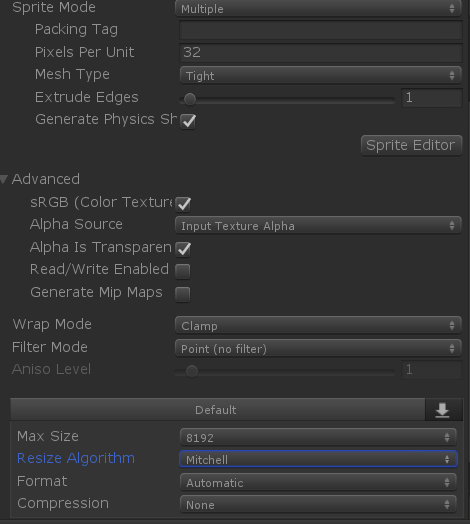
I point out that there is no antialiasing and no anisotropic textures. Is there something to change in the settings or is the only solution to draw a bigger picture ?
What does "very ugly" mean? Could you give us a screenshot on what's happening?
The first picture is an example of what I want to mean by ugly. Here the comparison between what I can see in the scene (upper part) and on run (lower part). 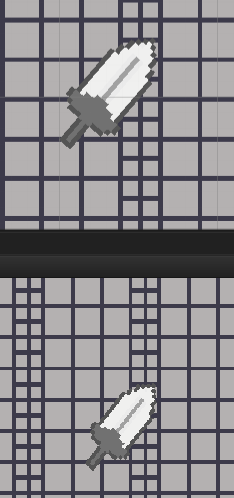
Answer by Chris333 · Apr 05, 2019 at 10:55 AM
I had a similar error. My problem was that i added a picture with 512px but set the max size to 2048 or even higher. After setting max size to 512 these ugly effects disappeared.
So you should set maxSize as near as possible to the real size of your picture which you use as a sprite.
That could also help:
https://blogs.unity3d.com/2018/11/19/choosing-the-resolution-of-your-2d-art-assets/
Thank you for the response, but sadly it does not work in my case. The only way I found to fix a little bit the problem is to use the bilinear filter. But this filter makes the sprite blurry so I would find another way.
These are 32x32 sprites. I tried with maxSize = 32 but there were no more picture. Then I found that the picture appeared with 512 or superior.
$$anonymous$$h you could check some resources from unity itself about such topics.
Thanks for the hyperlinks. I've already tried pixel perfect, but I don't achieve to make my sprite visual pretty. I don't have many time left so I think I will just use the bilinear filter for now.
Follow this Question
Related Questions
Poor quality sprite 2D game 3 Answers
How can I speed up my game? 2 Answers
How to improve 2D Sprite quality? 1 Answer
Bad sprite quality,Bad sprites quality in play mode 1 Answer
i have this script as option script but i cant see it 2 Answers