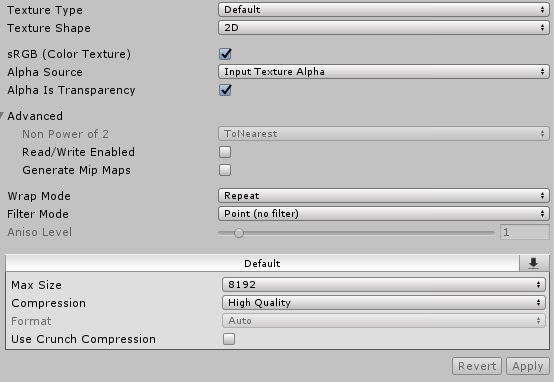- Home /
Poor quality sprite 2D game
Hello,
I'm working on a 2D game but I have issues with the quality of my sprites. I make them with Illustrator and then I tried to import them in PNG, JPEG or SVG formats but they are allways blurry. They look fine on the scene but not in the game. I hope you can help me.
Thanks a lot, this is what I got in the scene view and then the same sprite in game.
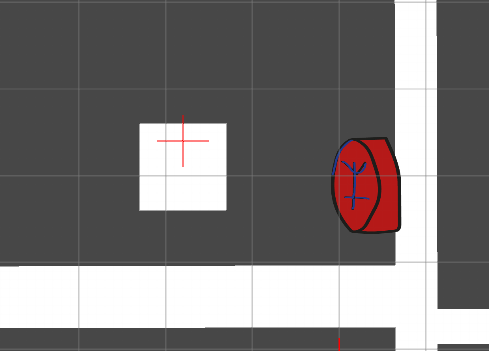
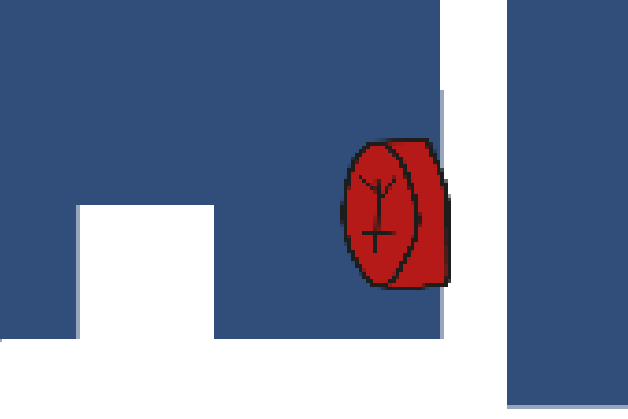
@Aircer I'm struggling with the same problem and happened to stumble onto this forum. Not sure if you've solved the problem, and I know its been two years, but any answer would be appreciated.
Answer by Theby · Jun 14, 2017 at 07:15 PM
Make sure that in the Import Settings of your textures you have the Filter Mode to Point and the Compression as None. Also make sure the Max Size is equal or bigger than your texture resolution.
Forgot to add to also uncheck "Generate $$anonymous$$ip $$anonymous$$aps".
If it still looks like that check your Project Settings/Quality, normally for a pixel art you would disable anti-aliasing and anisotropic textures and the Texture Quality would be at Full Res. $$anonymous$$ake sure you change this to your default Level.
The last place to check is your $$anonymous$$ain Camera Inspector, where Allow $$anonymous$$SAA should be disable (this is another type of anti-aliasing)
Answer by jwulf · Jun 14, 2017 at 07:25 PM
Did you maybe accidentally set a zoom factor on your game view (with the slider above it)? Happes to me all the time... ;)
I zoomed for the picture so you can see how its blurry but even with no zoom its not great.
Answer by Aircer · Jun 15, 2017 at 09:08 AM
I tried to use SimplySVG but it doesn't work neither. I've got this error message, someone can help me with this ? 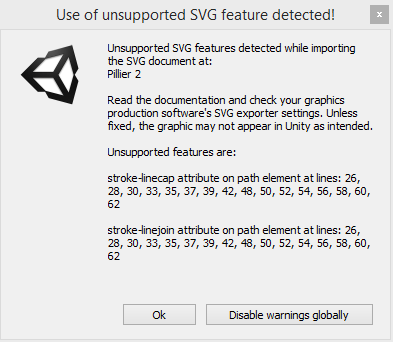
Your answer