- Home /
Question by
carnivoris · Apr 14, 2015 at 08:19 PM ·
scriptingbasicsunityvs
Can't use UnityVS in other projects
I've been working in one project and UnityVS works fine there. However, when I start a new project and try to open a script, I get
The following files were specified on the command line C:\Users\...\($File)\UnityVS.($File).sln
How do I make UnityVS work with projects other than the one I've been working on where it still works?
Comment
Best Answer
Answer by hbalint1 · Apr 14, 2015 at 09:43 PM
You need to import the package in every project you want to use UnityVS. So Assets - Right click - Import Package - Visual Studio 2013 Tools.
Your answer

Follow this Question
Related Questions
Tilt object x degrees, smoothly 0 Answers
Dragg 2D object? 1 Answer
When i double Tap single Tap function also Executing.. 1 Answer