- Home /
OnMouseDrag() Problems C# script
Ok so I am trying to make a game with a perspective camera that is at an angle to the game play world. In this game there are objects which need to be selected by the player and then dragged into position to act as barriers. I did a quick search and found a similar question and tried to implement the code below.
void OnMouseEnter()
{
if(Input.GetMouseButtonDown(0)){
screenPoint = Camera.main.WorldToScreenPoint(scanPos);
offset = scanPos - Camera.main.ScreenToWorldPoint(
new Vector3(Input.mousePosition.x, Input.mousePosition.y, screenPoint.z));
isMoving = true;
}
if(Input.GetMouseButtonUp(0)){
isMoving = false;
}
}
void OnMouseDrag()
{
Vector3 curScreenPoint = new Vector3(Input.mousePosition.x, Input.mousePosition.y, screenPoint.z);
Vector3 curPosition = Camera.main.ScreenToWorldPoint(curScreenPoint) + offset;
transform.position = curPosition;
}
I had to modify it, because in my game world Y is up, so that the object wouldn't try to get some love from the camera. So I fixed the Y to keep the object on the ground which was working perfectly, but the object would still move to the camera's position and just stay on the ground, unless it felt like moving to some other random place, because it did that at times too. However here is the thing that really made me go WTF? If I selected the object in the scene view or the heirarcy and then tried to click and drag it in the game view it would move up to the fixed Y position in the spawn location, and not move again.
Then I had an idea to try and move the object by just taking in the difference of the mouse position and adding that to the transform.position of the object, and so I modified the code to look like this.
void OnMouseEnter()
{
currMousePos = new Vector3(Input.mousePosition.x, 1, Input.mousePosition.y);
lastMousePos = currMousePos;
if(Input.GetMouseButtonDown(0))
{
isMoving = true;
}
}
void OnMouseDrag()
{
while (isMoving)
{
currMousePos = new Vector3(Input.mousePosition.x, 1, Input.mousePosition.y);
Vector3 curPosition = currMousePos - lastMousePos;
transform.position += curPosition;
lastMousePos = currMousePos;
if (Input.GetMouseButtonUp(0))
{
isMoving = false;
}
}
}
Which does absolutely nothing, because now the object just sits there at the spawn location. Please help me.
It is hard to give an answer when you don't include the whole script. So I'm left guessing about the value of 'screenPoint' and 'scanPos'.
but the object would still move to the camera's position and just stay on the ground
When you do a Camera.ScreenToWorldPoint() with a perspective camera, the 'z' passes should be the distance in front of the camera. If 0.0 is passed for the 'z' value, then ScreenToWorldPoint() will always return the position of the camera regardless of where the cursor is on the screen. And this sounds like the behavior you re getting, so I'm guessing that 'screenPoint.z' is at or near 0.0. Replace the value with some positive distance in front of the camera.
Note, you don't give your setup, but if the camera is at an angle with respect to the plane the characters are walking on, you have to change to a very different approach to solve this problem.
Other than Update() which is only telling the object to rotate to face the correct direction, count down the timer, and when the timer reaches 0 destroy the object that is the entirety of the script.
Your answer

Follow this Question
Related Questions
snap to point remove 0 Answers
How to drag Unity Objects to other c# application 0 Answers
DragAndDrop class bugged? 1 Answer
Drag 2dtexture from inventory to game. 0 Answers
Dragrigidbody help 1 Answer