- Home /
Asset Store Not Loading (localized string not found)
When I try to use the Asset Store in any way, it fails to load the screen. The only thing that loads is this:
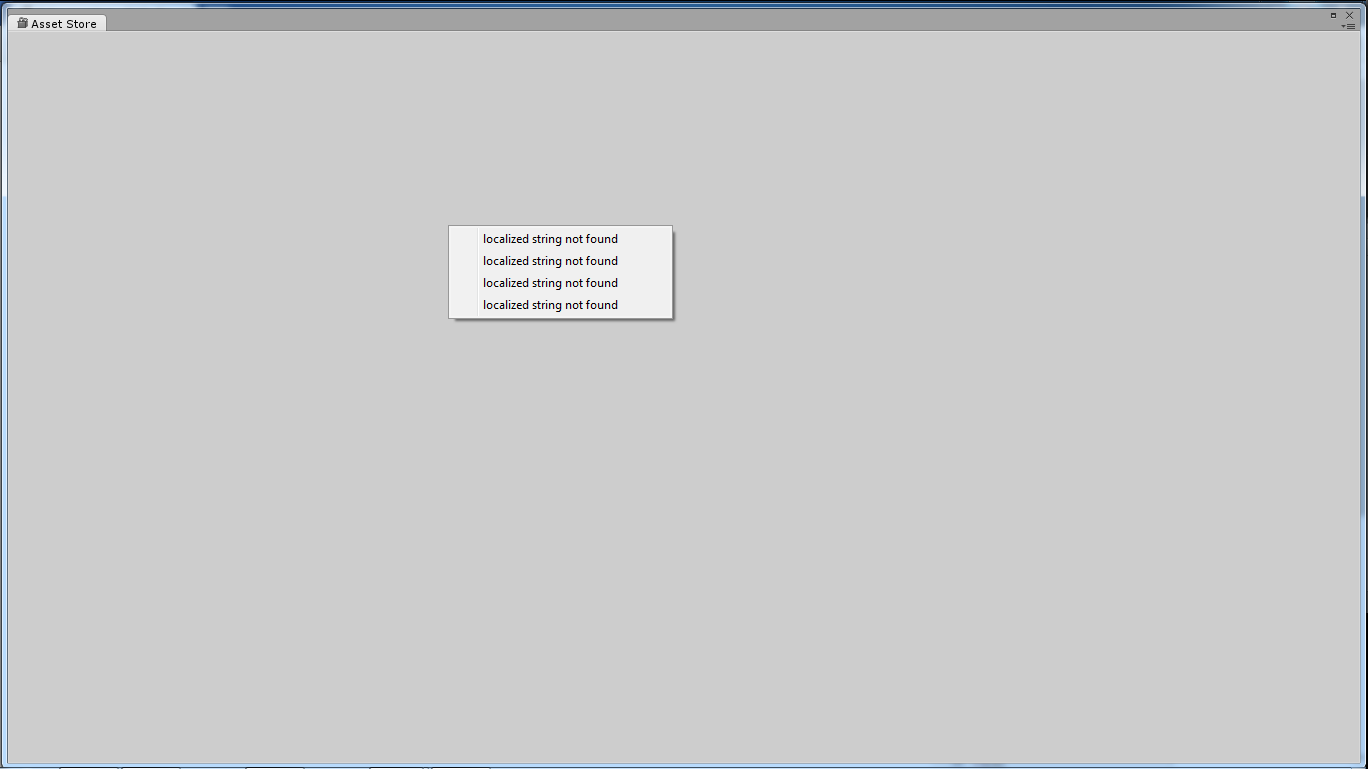
It displays the window, but gives no error information.
Here is the information I have:
Running Unity Beta update 4.6.0b17 (also had the same error in the previous non-beta version of unity)
Using a Windows 7 64-bit OS.
Using an NVIDIA graphics card (Intel(R) HD graphics 3000)
Here are the tests I have run:
Right clicking on the window brings up anywhere between one and four "localized string not found" messages like in the example.
Opening the store from IE, Chrome and Unity all have the same result.
Running a Windows Experience Index test lets it come up just fine, but only as long as the test is running. After the test is over, it breaks again.
I've read everything on the Q&A I could find about this and none of it worked. If anyone can figure out why running an WEI test solves the issue for the duration of the test, that may help find a solution (I suspect it has to do with the graphics card). I don't want to re-index my computer every time I need a download.
Also, just ran a test where I used just the integrated graphics option and the asset store booted just fine. It appears that only when using the NVIDIA graphics card does it fail to load. (also tested)
See if you are able to search assets through the project tab. While searching specify "Asset store".
Answer by Smalldjo · Sep 29, 2014 at 08:13 AM
same thing here with version 4.5.4f1 , i solved it though just like you said , by switching to the default intel 4000HD graphic card
Your answer