- Home /
Getcomponent Javascript error
Hello so im new to java script, and get this error No appropriate version of 'UnityEngine.Component.GetComponent' for the argument list '(function(): void)' was found.
im trying to get the "money" var from the the Main script to use in my Store script.
Here is my codes:
First one:(called Main)
#pragma strict
var clicks : GameObject;
var totalclicks : GUIText;
var moneytext : GUIText;
var clicked : boolean = false;
var click : int = 0;
public static var money : int = 0;
function Start () {
click = 0;
money = 0;
}
function Update () {
totalclicks.text = "Total Weeds: " + click;
moneytext.text = "Weed Money: " + money;
}
function OnMouseDown()
{
click += 1;
money += 1;
}
------------------------
Second one(called Store):
#pragma strict
var factoryt : GUIText;
var factory : int = 0;
private var mainScript : Main;
function Awake (){
mainScript = GetComponent(Main);
}
function Start () {
factory = 0;
}
function Update () {
factoryt.text = "Factory: " + factory;
}
function OnMouseDown(){
if(mainScript.money >= 100){
factory += 1;
mainScript.money -= 100;
}
}
Answer by Landern · Mar 20, 2015 at 01:09 PM
Ensure that the Store script is on the same object as the Main script otherwise it will not find it. GetComponent is not a global find X anywhere. That said, ensure you use the right GetComponent function/method.
function Awake (){
mainScript = GetComponent.<Main>(); // use the generic version to get it in java/unityscript
}
Answer by tanoshimi · Mar 20, 2015 at 01:10 PM
"Main" is a reserved keyword in many programming languages. Call your script something else ("MainScript " would be fine) and also change the GetComponent call to match.
Answer by YoungDeveloper · Mar 20, 2015 at 01:11 PM
Try changing you class "Main" name to something else.
Your answer