- Home /
Export UV Map from Cinema 4d to Unity3D
Hi, I follow a tutorial the following tutorial :
https://www.youtube.com/watch?v=1sFBr-i_LU8 (It is in italian)
I want to export the 3d object to unity, but I don't know how can I export the UV Map to...
I see the object black in unity, someone can tell me how can I create a texture or something else that can be opened in unity ??
If someone knows how can I do, please tell me :D
Thank you :)
$$anonymous$$aybe Color of the imported material is black?
Answer by taxvi · Dec 24, 2014 at 01:08 PM
you have to texture your object in C4D, then after importing your model into unity import your texture too, select your model, not the parent but the actual model that has the MeshFilter attached and expand the material - the last component in the inspector, then drag and drop your texture on the texture slot. should do it.
EDIT: UV map is exported together with the object by default in both Maya and 3DsMax, I'm pretty sure C4D does the same.
And how can i export a texture which is not UV map but cubic ?? jk
if it's one of the C4D's built-in default textures you may not be able to export, actually I don't really know, you might google that, or just create cubic texture yourself, or quickly download the similar image from the google anything will work
Answer by BEEFDOCTOR · Nov 11, 2015 at 01:27 PM
Here's a tutorial i made about exactly this subject, enjoy :D
Cheers :D subscribe, i've got a butt load of unity tutorials co$$anonymous$$g your way :D
Your answer

Follow this Question
Related Questions
Textures from Blender to Unity 0 Answers
Cinema 4D Exported FBX Model Looks Wrong 1 Answer
Texture import problem 0 Answers
Blender UV Layer Bake Problems 1 Answer