- Home /
Blender UV Layer Bake Problems
Here let me summarize my question with a picture..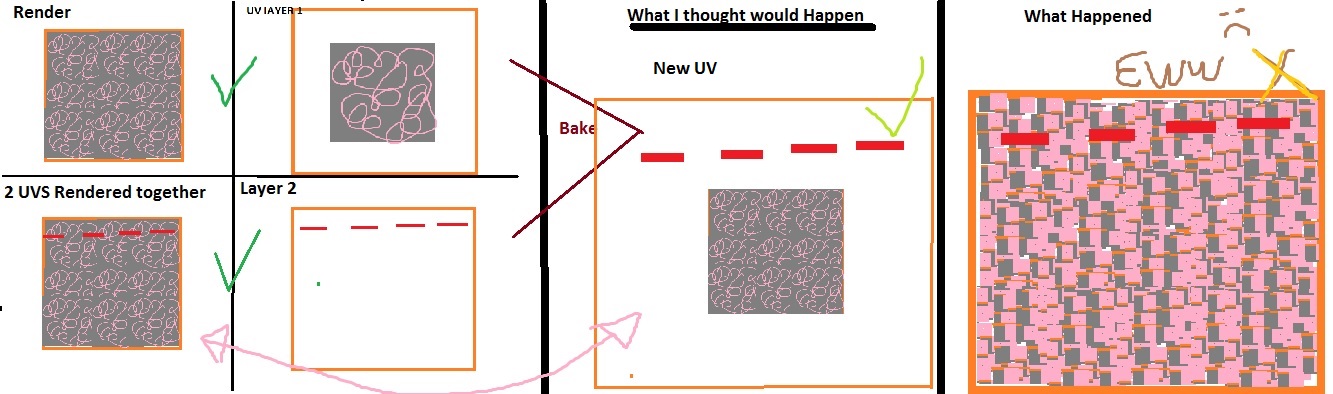
When I bake two UV Maps together into 1 .. It makes my tiled map quality soooo bad..
Im not saying there is a fix for this, I am willing to have more draw calls for my desired end render this time around.. I'd like to bake the two uvs properly if I can but if I need to put two seperate uv's/textures on my model in unity I will... Yet I kinda dont know how to do that :(
Sorry about the improper tagging This site hates me!
Like I didn't Explain it well enough or it;s too small?.
I want to bake two UVS together onto a single UV... One has tiled textures the other doesnt.. When I bake them it results in my Tiled uv mesh loosing its resolution.
If you meant my image size is too small.. U can click the ewww.jpg below the tag to see it full screen!
are the pink lines other mesh UVS or just a texture? are you trying to put the red squares outside of the work area?
Just the texture>> I see now what all the confusion is.. tHE ORANGE BOx is the actual face of the image and a rough compar of the way I map it in the uv..
Basically i want it to look like the two uvs together.. but be one uv not two! Yeah I assumed it would put the red squares outside of the texture since they are different scales? But it did it.. um inwards ins$$anonymous$$d of outwards.. Im assu$$anonymous$$g there is a tick box or some process I have to do to make it render without a loss in quality, but maybe that requires some space age GPU idk. Unity seems to do it just fine!
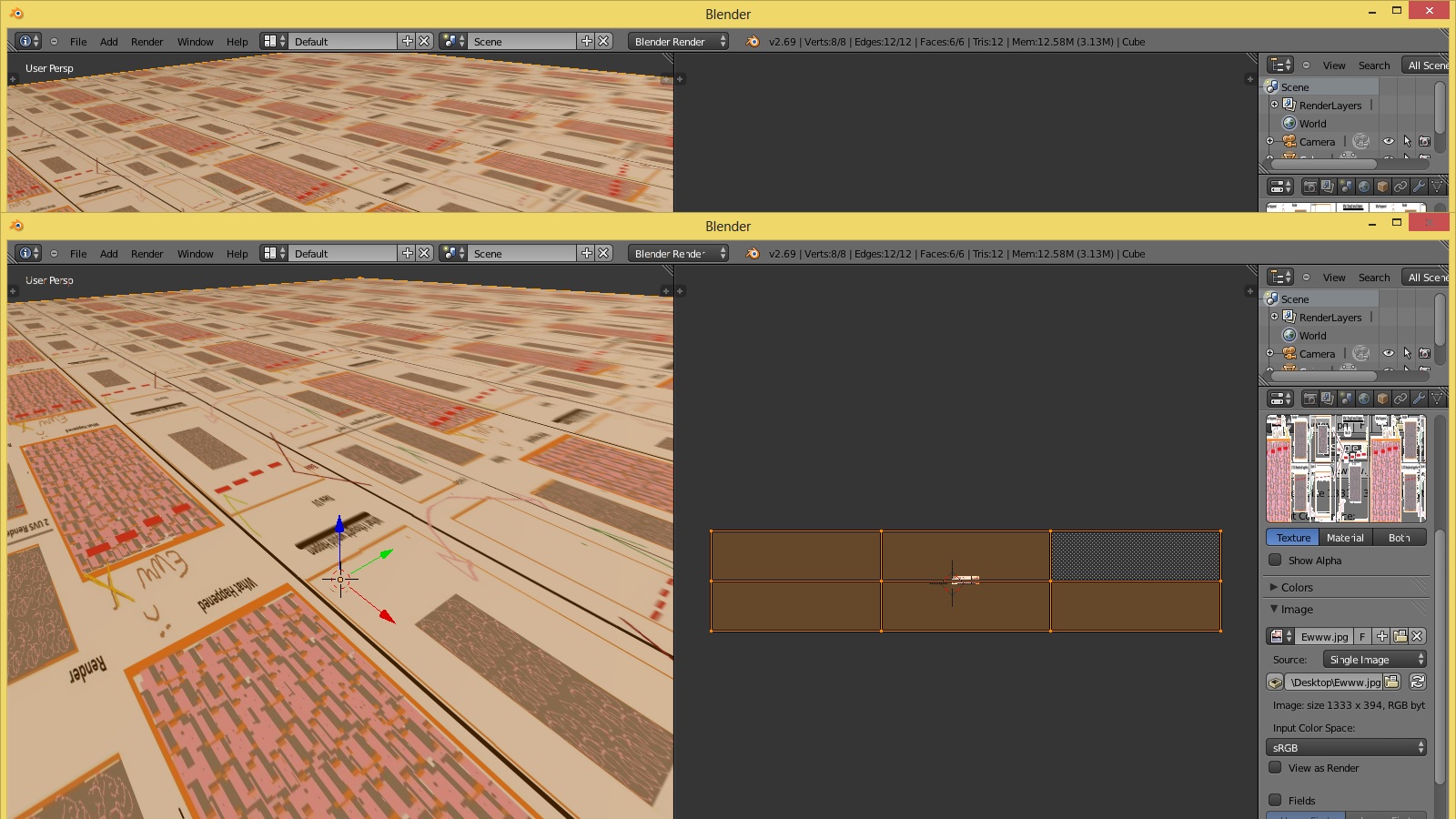
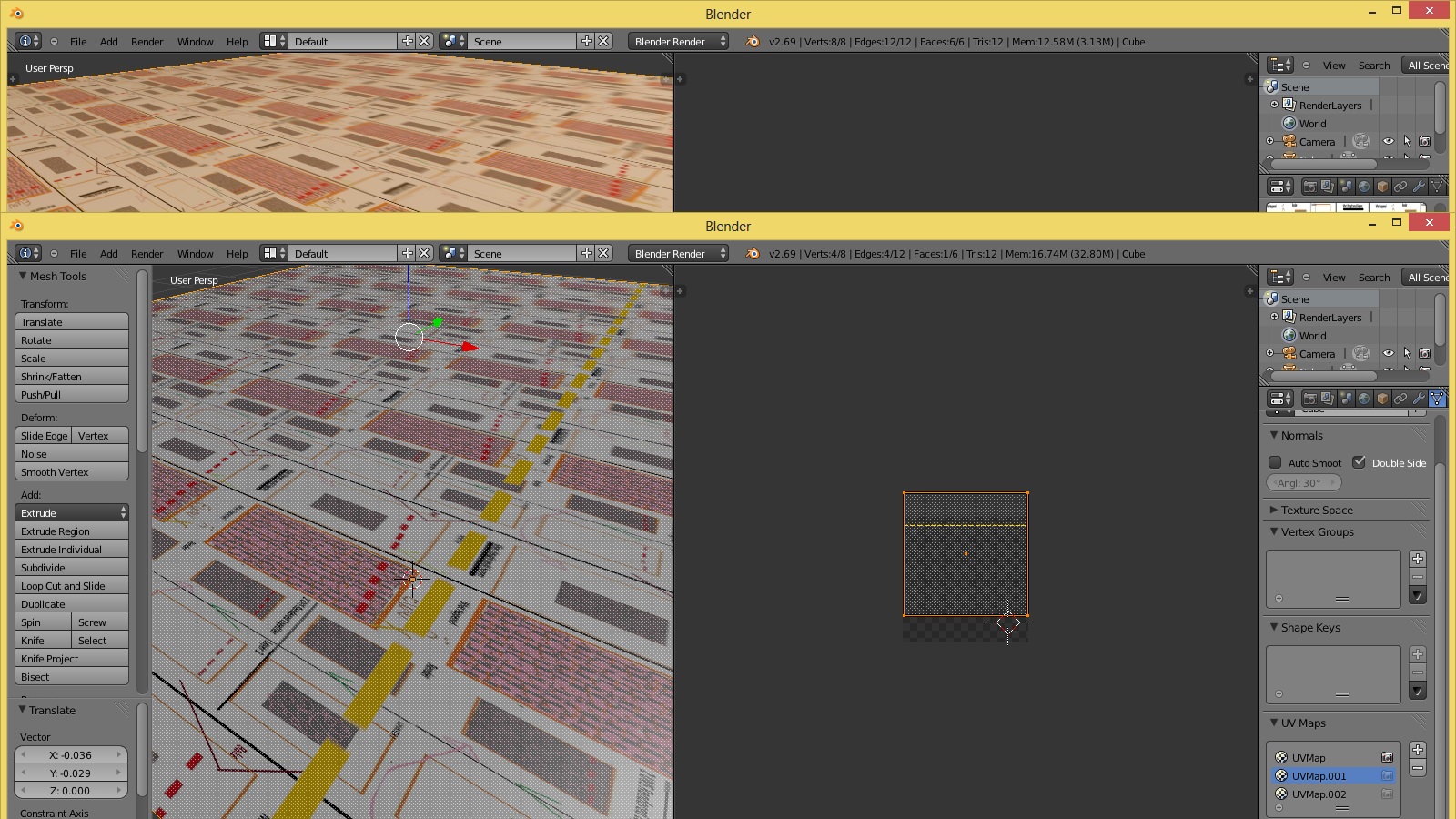
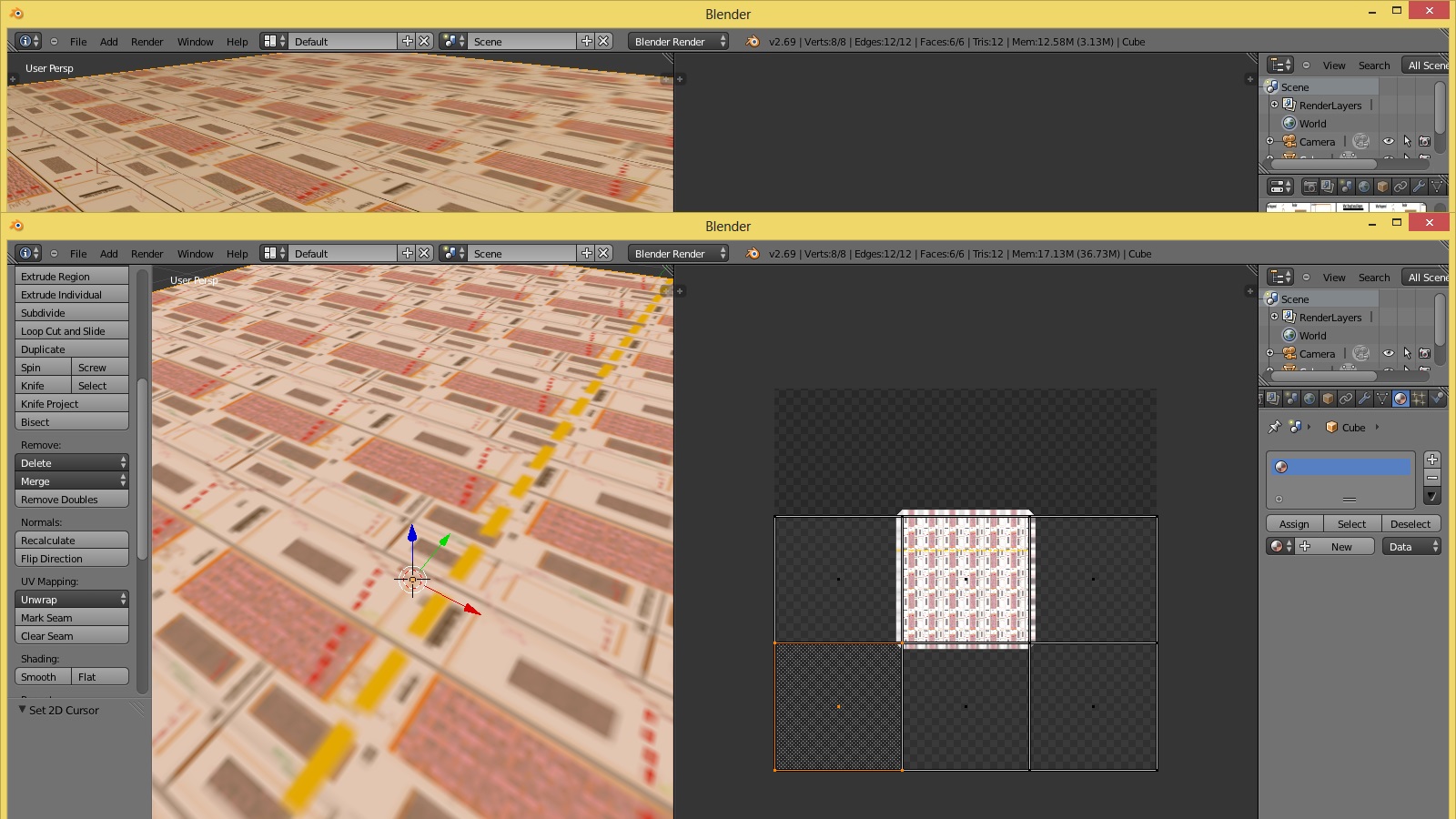
Answer by Panik.Studios · Jan 06, 2014 at 10:25 AM
The Answer to this was that I needed to re scale my faces on the UV map, and increase the pixel count of the "New Image"
Your answer