- Home /
Transferring Blender animation to Unity.
I've read around and cannot seem to find what is exactly stumping me. Here is my problem:
I created a simple cube in Blender that moves front, back, left and right when hitting the appropriate arrow keys. I also took the camera and set it up so it appeared as first person.
My problem arises when I try to export/import/save (I've tried so many methods) into Unity into the asset folder of my project. The cube shows up and if it is a .fbx when I drag it to the screen it just drop away when I hit play. If it is a .3ds or any other format it seems to just sit stationary when I hit play.
My question is: What type of setting do I need to do on an import/export or save to make it so the animation follows?
I'm very much a newbie so I'm hoping this is an easy fix. Either a step by step explanation or a site/video you know of would be amazing.
Thanks in advance. :D
Answer by kolban · Apr 15, 2012 at 09:21 PM
The tutorial at this web site:
http://cgcookie.com/unity/2011/08/10/creating-an-animated-door-for-unity-3d-part-01-2/
Is all about creating a simple animation in Blender and then importing it into Unity and then getting it running. I'd suggest studying this tutorial and then, if needed, come back with additional specialized questions if there are further issues.
Answer by oneWaveStudios · Apr 15, 2012 at 11:01 PM
What version of Blender are you using? I use 2.60 and played with different export formats as well. FBX suited me the most.
In the Unity import settings I chose the start- and stop frames and declared names for the actions. (See attachment)
After that I put it into a prefab and started the animation in a script via the GameObject.animation.Play("Lower") function. You also have to look if you checked "Play on awake" and the default animation to avoid unwanted moving/disappearing of the object.
@Irishsun530: Please use comments if you're not going to answer your own question! I've converted your answer. I guess it was directed to oneWaveStudios.
Answer by CraftyMaelyss · Mar 05, 2017 at 08:04 AM
Have you created an animation controller in Unity? You can have all the animation set up in blender but unless it's actually has an animation controller and a script, it's not going to help out. I used this tutorial when I was first learning, so it might help you get started :)
https://www.youtube.com/watch?v=IixGAHIFKwM&list=PLrK_z0ZJOEyGDSGgNlr0Bk37rCXFchk4I∈dex=27
Also try googling "Animator controller unity tutorials" and you should find a lot of youtube videos. Some are long but those ones are usually pretty detailed however this one should help you with the basics :)
Your answer

Follow this Question
Related Questions
Blender, Maya animations 2 Answers
Blender animation 1 Answer
Animation not working Properly (Blender to Unity) 1 Answer
Weird Blender camera animation issue 2 Answers
Blender Animations 0 Answers