- Home /
Error launching Unity Player: failed to load dll
I am trying to play the Attack on Titan Tribute game (found here: http://fenglee.com/game/aog/) and whenever I try to play it says: Error launching Unity Player and the error details say "failed to load dll" I have tried re installing Unity Web Player and launching chrome as an admin but nothing works. I am using a Sony Vaio with Windows 7. This is my first time using Unity Answers so please tell me if I am using it wrong.
User: atlan$$anonymous$$n233 Joined: Sep 3, 2013
Right click on your browser icon, click "Run as Ad$$anonymous$$istrator". Win. :))
and
User: Angelz Joined: $$anonymous$$ar 4, 2014
friends and community unity player managers found the solution to theproblem. I use windows xp not even if it works in other windows functions follow the steps below to solve the problem
Start -> All Programs -> Ad$$anonymous$$istrative Tools -> services ->services of Ter$$anonymous$$al Services -> properties -> set automatic-> restart computer ...
and the problem will be solved ready :) I hope all this can servethem. Worked for me and now I can play my favorite game "DeadFrontier"
greetings from chile
Running as an ad$$anonymous$$ (as stated above) did not fix the problem. Also, as for the other fix, I cant find "services of Ter$$anonymous$$al services" Can you help me with that?
Your answer