- Home /
Execute editor window scripts when project errors are present
Hi!
I'm trying to publish another asset to the asset store, but this one integrates some third party libraries. I was told that I couldn't submit these libraries directly within my package (even with their licenses) so I wanted to allow the users to download the dependencies with just a click through an editor window.
But I found that when there are errors on the project the editor window scripts won't run, and of course, without these third-party dependencies the project has some errors upon being downloaded. I was told to just put a disclaimer on the page and on the README file, but I'd really like to make things easier for anyone downloading this asset.
Is there any way to force the execution of editor window scripts? Or is there any way to ignore the "missing assembly reference" errors?
Your answer