- Home /
Animated GUI sprite not animating.
I followed the steps given in the answer of this question:
link:Animate Image UI with Sprite Sheet
It works up to a point.
I would like to activate an animated icon when hovering over a object. The above works, but it gives the following error:
MissingComponentException: There is no 'Animation' attached to the "icon_door" game object, but a script is trying to access it.
That makes sense seeing that there is no Animation component attached. The problem is when I add the Animation component, it stops playing the animation.
I'm using the animation.Play(animationState); to start the animation, but still nothing plays.
Does anyone know why this might be happening? Or have a better suggestion on how to do animated GUI?
Thank you.
Your answer

Follow this Question
Related Questions
Change sprite in a sprite renderer with an animation 0 Answers
Multiple Animation Controllers 1 Answer
Can't animate Sprite correctly 0 Answers
Unity in-built foot IK not working 4 Answers
How to manage Animator Controller Transitions by code? 0 Answers