- Home /
Textures go black when changing Quality Settings at runtime
Whenever I change my Quality Settings at runtime in editor mode or in build, all of my textures turn black. I use the following line to change the quality settings :
QualitySettings.SetQualityLevel(value, true);
I have tried to set the boolean at false and it does the same result. I am using HDRP and the shader "HDRenderPipeline/Lit" on pretty much all of my materials. There is an interesting fact, in editor mode, I just hover my mouse on any material inspector window, it updates all of my textures back to normal and solves the problem. Here is a screen showing the textures (left is normal, and right is bugged): 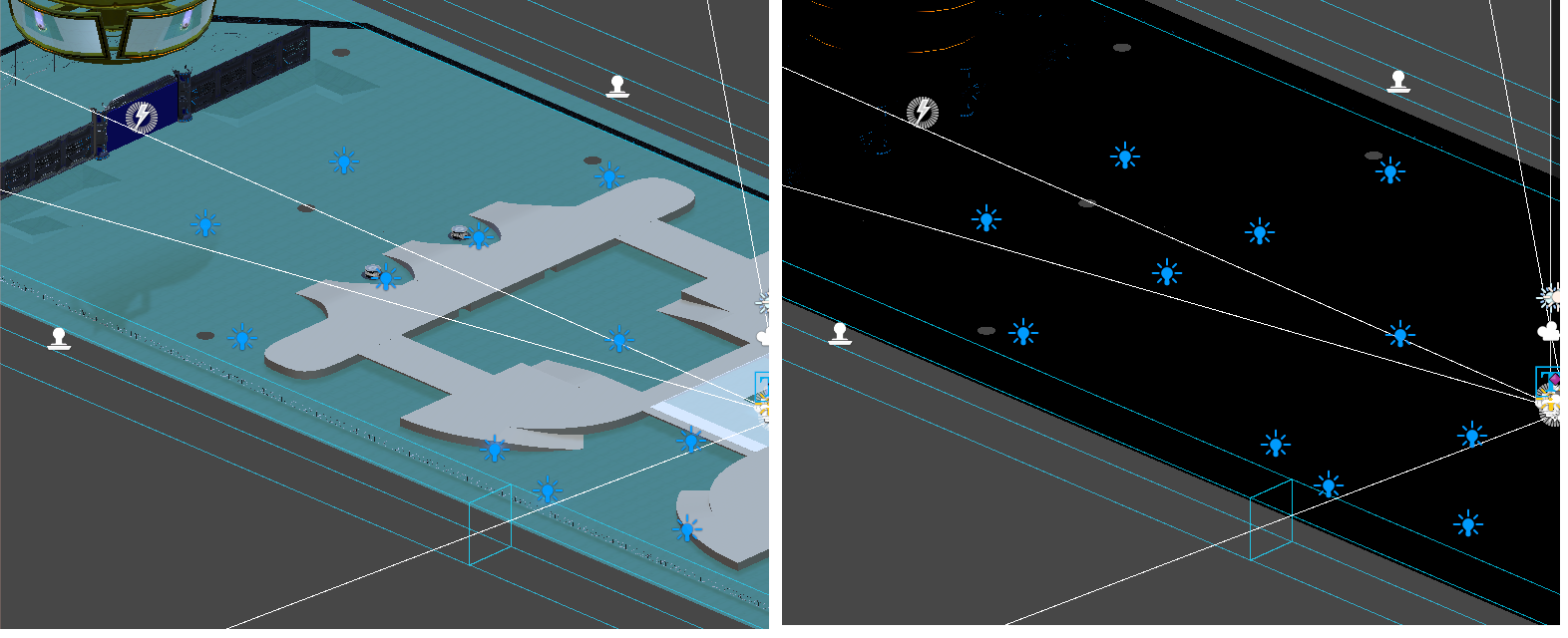 Any idea ? Thanks !
Any idea ? Thanks !
Your answer

Follow this Question
Related Questions
Quality loss on texture 1 Answer
Standard material shader ignoring SetFloat property "_Mode"? 1 Answer
How to Get Procedural Materials to work on Unity Tree Creator 0 Answers
Odd texture bug with quality change? 0 Answers
Accidentally Clicked Refresh Assets and This Happened. How Do I Fix It? 0 Answers