- Home /
Text Meshes not rendering correctly on iOS device
Hi,
Pretty much everything is said in the thread title: my text meshes are not rendering correctly on my iOS device, eventhough they are behaving perfectly within the editor, as shown in the following screenshots.
EDITOR
 ---- full image
---- full image
DEVICE
 ---- full image
---- full image
FYI, I'm using a custom font (Mac OSX's Arial.ttf) set to Unicode so that it works on iOS, with a Font Size of 66.
Any ideas?
What shader are you using? Your problem is that the meshes are not alpha blending, or they don't have a proper alpha channel.
I'm using the usual text shader, just changed the property (don't remember it, don't have the source in front of me atm) that allows it to be rendered behing other meshes. (Though I tried with the usual font shader aswell, same issue).
Answer by Le_nain · Jan 13, 2012 at 09:00 AM
[FIXED] Apparently the font used just didn't worked. I don't get why, as it is a standard Arial.ttf, but I tried with another font and it worked. Maybe the previous one had been corrupted somehow during the impor process, or whatever...
For others that come across this, the issue might be the font isn't corrupted but the font itself has issues. Fonts aren't made to exacting specifications so while some may work for common applications they might be missing information that's required for a specific application such as Unity. I struggled with a client supplied font once until I realized it was created in 1992!
Your answer