- Home /
IOS Unity 5 UI, Font/Text not displaying/Disappearing
Hi all, I have a minor issue currently with our unity build where our app when built to IOS seems to not have any text show at all. The WebGL + Android builds work fine, however which is one of the oddities that leaves me stumped. The real issue comes from the fact that previously, it was working fine and seemingly the issue appeared at random. I've even backtracked everything I did to the date it was working last and it seems to not have fixed it.
Heres an example of what our app is supposed to look like: 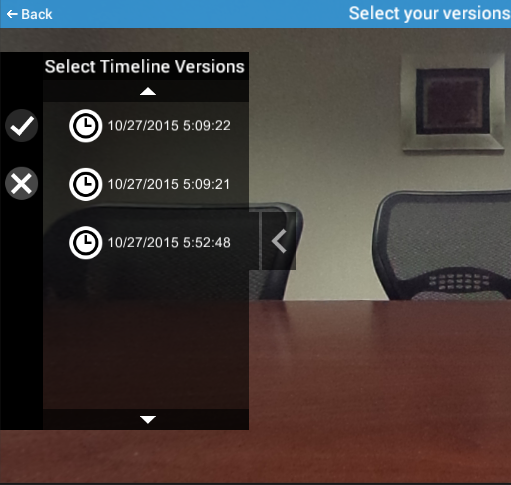
But instead on IOS it appears as this: 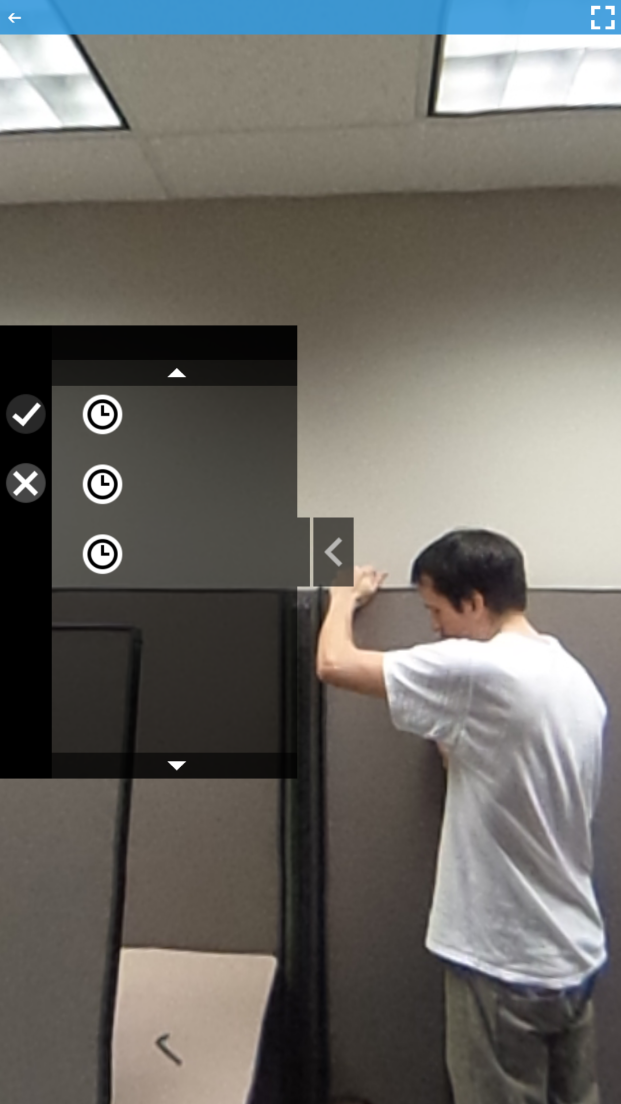
We are using unity 5.3.0f4, which according to the little I found online should have the previous fix to the disappearing text issue. I have tried setting every single text field to overflow in both directions, using Arial, using a custom font, setting the custom font to dynamic and include data, setting it to use OS specific rendering modes, changed the font character type to unicode, deleting and re-importing the font files, among many other fixes among the list I have found online.
The IOS version we have is IOS 9. Has anybody else had this issue or a similar one that might have an idea on what the cause is? I've officially run out of ideas.
Thanks for any help!
We are also having the same issue, using Unity 5.2.3p3. Were you able to solve the issue?
Hey i wanted to know if you solved your issue...our $$anonymous$$m here is also having the same issue.the text is invisible.an android build.any clue??
No progress yet. We have been switching builds between 5.2.3f1 and 5.4.0b12 because iOS fonts do not work past 5.3 for us. Android works fine, we never really had an issue there, it was only iOS. Sorry @Providence4991.
Answer by Zorkman · Sep 15, 2016 at 09:45 AM
I had the same problem and for me it was a problem due to different resolutions. The text would show in 16:9 (phone and editor) but not in 4:3 (iPad). I fixed this by setting the Vertical Overflow on the Text component from Truncate to Overflow.
This might not be the solution for everyone but for me it worked. I'm using Unity 5.4.0p4 btw.
https://docs.unity3d.com/ScriptReference/VerticalWrapMode.html
Answer by mannydather · Mar 23, 2016 at 01:29 PM
I just had a similar issue where all the text in the game disappeared. It turned out that I had animated our UI font material in a prefab down to 0 and it applied this to the shared material throughout the game. Symptoms: game ran fine except for missing text. Built to Android fine but with no text showing up anywhere in the game.
The only issue is that we have our app on 3 platforms, it works fine in 2 out of 3. And swapping Unity versions back to 5.2.3f1 fixes the issue. So it isn't an animation issue. We think it may be the way we are building it. Because our project is nested inside another app. If we build it as it's own project, the text appears fine. So somewhere in the nesting, something is going wrong.
Your answer

Follow this Question
Related Questions
Can't change UGUI text color after assign material ? 0 Answers
Font Render Issue Unity 5.3.4f1 on Samsung devices 1 Answer
[Closed, I guess] Imported font appears very messy on UI Text 1 Answer
Jumbled text in Unity UI 1 Answer
How to have a texture instead of a color as a background of Text? 0 Answers