- Home /
Error on android game building, Win32Exception: ApplicationName='F:/Android SDK\tools\zipalign.exe', CommandLine='4
Hi at all, I'm trying to develop my first game(in 2D) and when I try to build the game for android, after I've selected the android SDK Unity give me an error, that for me it's indecipherable. Error: Error building Player: Win32Exception: ApplicationName='F:/Android SDK\tools\zipalign.exe', CommandLine='4 "F:\Dani\Unity\CrazyCyclist\Temp/StagingArea/Package_unaligned.apk" "F:\Dani\Unity\CrazyCyclist\Temp/StagingArea/Package.apk"', CurrentDirectory='Temp/StagingArea'
I've tryed to copy the apk in Temp/StagingArea/Package_unaligned.apk and I've installed it on my android phone and it works great but somewhere there must be a problem. Can you help me? :P
Thank you in advance! Soon
Did you install the Build tools in Android SD$$anonymous$$ manager?
Still having on Unity 5.3.5f6 with API Level 23. Unity installs it for itself. Copying zipalign.exe not works, reinstall Unity or Android SD$$anonymous$$ not works, removing build-tools and platforms folder's content not worked.
Answer by JayFitz91 · Jul 08, 2014 at 01:50 PM
If you go into the root install of your android SDK and then go to the sdk/build-tools folder, you will find zipalign.exe, if you copy this from that folder to sdk/tools, it should work.
Give it a go and let me know how you get on
Here is a link to my question in which I was having the same problem:
http://answers.unity3d.com/questions/742757/android-build-error-error-building-player.html
Thank you jayfitz! you solved the problem!! anyway thanks to liortal too, i'm downlaoding the new version right now :) Thank you both guys ;D
I know the people on this site are quite vote lazy, but it's funny to see an answer that seems to have helped at least 3 people but it has no upvote. Upvoting (if you're able to) doesn't cost you anything.
What most people also forget is to look at the quality of the question and upvote the question as well. New users can't vote if they are below 15 karma. If they don't get some karma from those who are able to vote you won't get anything back from them since they simply can't.
(I've actually given more karma than i've received)
Answer by liortal · Jul 09, 2014 at 07:01 AM
This was a bug that was resolved in Unity 4.5.1 p4 - http://forum.unity3d.com/threads/unity-patch-releases.246198/
UPDATE
Latest Unity version at this time (4.5.2) contains the fix. Get the latest version and this issue will be resolved.
Answer by Nub3h · Jul 16, 2014 at 08:26 AM
I still have the problem on Mac. There's no zipalign.exe file there and Unity 4.5.2 still has the same issue :(
I have version Unity 4.5.3 on $$anonymous$$ac and still not working. Also tried to place some zipalign from build-tools to tools, but nothing changed
Answer by smallbit · Aug 03, 2014 at 04:00 AM
I know it can be outdated but I stumbled to this issue with API 20 of Android, so i post the solution if somebody will need it.
@Nub3h you need to download Android SDK Build Tools, than in sdk/build tools 20.0.0 folder will appear, in which you will find the zipalign.exe. Rest is like posted above.
Yep, I had the same thing. Have to install the build tools first.
Answer by Pongky · Nov 17, 2016 at 08:06 PM
just simple, copy and pase zipallin from buildtool to tool folder
Your answer