- Home /
Unity is building older version of my game
I am making an android game, but whenever I try to build my game, Unity builds my game using the older scripts.Any changes in scene mode, liking adding gameobjects and other things are showing up in the build, just the scripts are not working fine.
So far I have tried doing this
Change my build directory
Change my build name
Delete cache files, Library and Obj folders
Reimport everything
Delete and add scene again
Plus, there is no error in console when I build my game.
Help please !
Answer by Rick8684n · May 04, 2020 at 11:23 PM
I had the same problem, and I spent hours reimporting, and trying to figure out what happened only to find the solution was so simple I didn't think of it. So frustrating, as I had a slight error in my build that I couldn't check if I had fixed.
On player settings, there's a version number that was set to v0.1. I changed it to 0.2 and put it in a different folder. Seems to have solved it. If that doesn't work, try changing the target platform, and cancelling as soon as you see the cancel button. That may reset something. Don't know whether the had any effect, I was trying it when I noticed the version number.
Your answer

Follow this Question
Related Questions
Android build problem: Unable to convert classes Into a dex format 2 Answers
Unable to list target platforms. (Cant build into Android) 9 Answers
CommandInvokationFailure: Gradle build failed when build android apk 0 Answers
Android Error building Player: CommandInvokationFailure: Failed to re-package resources 1 Answer