- Home /
Question is off-topic or not relevant
blender uv to image editor
quick question about blender, im guessing most people on here have used it.
in the uv export i always get the faces greyed out onto my image editor, is there a way just to get the black edges and the faces transparent.
the reason i ask i because i never directly draw to my uv i always right what each part is and then lock it so it cant be edited again, then all my new layers are done underneath it, however this means i get the greyed out faces on top. obviously when i save it i disable the layer most of the time. but the real annoying bit is when im drawing the grey faces are always there making the image seem like its slightly lighter.
so this is really a time saving feature i would like to have does anyone know of how to do this without haveing to do stupid things like deleting the face in image editor or taking s screen shot or anything stupid like that.
ok i figured that out now,
ok so whilst im on the topic is there a way to save a uv layout as a psd format as both gimp and photoshop read these perfectly, mainly im talking about gimp keeping the layers.
just another time keeping issue so that i dont have png files all over the place
You should really ask these questions in a Blender forum, not a Unity one.
Follow this Question
Related Questions
Texture problem, multiple uv's & materials (blender) 2 Answers
Blender Model Texture not seamless in Unity 0 Answers
Trouble with UV Mapping Blender => Unity 3 1 Answer
Blender UV map texture problem? 1 Answer
Wrong import of UV from blender 1 Answer