- Home /
The question is answered, right answer was accepted
Stopping 3D text from showing through game objects in free unity.
Okay so I'm trying to make a scene where the player walks down a corridor and at the end there is a chamber with writing on the wall. The problem is you can see the writing through the walls of the corridor. I know there is a way to prevent this, but I am using free unity in which I do not believe it is possible to create new shaders. Is there a way to fix this that does not involve making a new shader?
Answer by tanoshimi · Jun 07, 2016 at 05:51 AM
You can (and always have been able to) create new shaders using Unity Personal. In fact, since version 5.x, there is nothing editor feature-wise you can't do in Personal compared to Pro.
So create yourself a new shader and make sure it tests the depth buffer (use Ztest Lequal rather than Ztest Always). https://unity3d.com/learn/tutorials/topics/graphics/gentle-introduction-shaders
Thanks my eyes completely glazed over it in the create menu.