- Home /
Creating a Ray Gun
So I want to create a ray gun for my game using a Line Renderer, and although i thought I got the basic code right I see no laser.
Any help would be appreciated as I'm getting no error messages.
using UnityEngine;
using System.Collections;
public class Laser2 : MonoBehaviour {
public float shootTimer;
public float coolDown;
public float realoadtime = 10f;
public int clip = 10;
public int BulletsperClip = 1;
public int Bulletsremaining = 10;
public Color firstColour = Color.magenta;
public Color secondColour = Color.red;
public LineRenderer laser;
public bool isOn;
public float time;
public float adj;
// Use this for initialization
void Start () {
shootTimer = 0.15f;
coolDown = 0.15f;
LineRenderer laser = (LineRenderer) gameObject.AddComponent("laser");
laser.material = new Material (Shader.Find("Particles/Additive"));
laser.SetWidth(0.05f, 0.05f);
laser.SetVertexCount(2);
laser.SetColors(firstColour, secondColour);
isOn = false;
}
// Update is called once per frame
void Update () {
time += Time.deltaTime;
if(Input.GetMouseButtonDown(0) && time > 0.5){
time = 0.0f;
var start = transform.position;
laser.SetPosition(0,start);
Ray ray = Camera.main.ViewportPointToRay(new Vector3(0.5f, 0.5f, 0f));
RaycastHit hit;
if (Input.GetMouseButton (0) && shootTimer == 0 && Bulletsremaining > 0) {
if(Physics.Raycast(ray, out hit, 25.0f))
{
laser.SetPosition(1, hit.point + hit.normal);
}
isOn = true;
OnOff();
}
}
}
IEnumerator OnOff () {
if (isOn == true); {
yield return new WaitForSeconds (0.05f);
isOn = false;
laser.enabled = false;
}
}
void OnGUI()
{
GUI.Box (new Rect (10, 50, 150, 20),"Ammo:" + Bulletsremaining + "/" + clip);
}
}
Do some debugging with your IDE and/or UnityEngine.Debug.Log()
Answer by grahnzz · Apr 19, 2014 at 03:32 PM
One thing that i see directly by looking at your code is that you are setting up a new instance of a line renderer in Start(), you probably intended to reference the variable laser that is global in the class.
LineRenderer laser = (LineRenderer) gameObject.AddComponent("laser");
//try:
laser = (LineRenderer) gameObject.AddComponent("laser");
Thanks for the response but now I'm getting two new errors.
1: NullReferenceException: Object reference not set to an instance of an object Laser2.Start () (at Assets/Scripts/Laser2.cs:33)
and the second is the same but at line 54.
In your Start() where you initialize your LineRenderer: gameObject.AddComponent("laser") should probably be gameObject.AddComponent("LineRenderer")
Taking a step further, you don't use a string version of AddComponent() if you can avoid it. Use this ins$$anonymous$$d:
laser = gameObject.AddComponent<LineRenderer>();
Your answer

Follow this Question
Related Questions
LineRenderer. Problem with ray displaying 2 Answers
LineRenderer not working 0 Answers
How do I make a line render always be pointing at the center of the canvas/gui 1 Answer
How to get a LineRenderer to shoot from Gun Point to Mouse Position 1 Answer
Dynamically adjusting LineRenderer vertexes to follow raycasts 0 Answers