- Home /
how do I create a character
really how do make one???
Answer by Jesus_Freak · Oct 24, 2010 at 07:52 PM
as in a really cool looking one? then you go to blender.org: http://www.blender.org/, download blender 2.49, look at a couple blender tutorials on youtube, make the character and save it as a .blend file in your unity project folder, and you should have a player prefab.
disclaimer: this should be a week long project. it doesnt take a couple hours or minutes to make a really cool looking character.
disclaimer2: you will have to check with the tornado twins tutorial on youtube to know what im doing in this script. the link for that is:
http://www.youtube.com/watch?v=5-X-Ebh1kYA&feature=related
if you're asking about a script, here's mine:
//shooting var bullitPrefab : Transform; //dying static var dead = false; static var SCORE = 0;
//geting hit static var gotHit = false;
//respawn function LateUpdate() {
if(dead) {//where the player respawns transform.position = Vector3(-30.76492, 1.086278, 1.999224); dead = false; } }
function OnTriggerEnter( hit : Collider ) {//when the player falls off (this doesnt really work too good. ) if(hit.gameObject.tag == "fallout") { dead = true; //subtract life here HealthControl.LIVES -= 1; }
//getting hit (this works) if(hit.gameObject.tag == "enemyProjectile") { gotHit = true; HealthControl.HITS += 1; Destroy(hit.gameObject); } }
/// This script moves the character controller forward /// and sideways based on the arrow keys. /// It also jumps when pressing space. /// Make sure to attach a character controller to the same game object. /// It is recommended that you make only one call to Move or SimpleMove per frame.
var speed : float = 6.0; var jumpSpeed : float = 8.0; var gravity : float = 20.0;
private var moveDirection : Vector3 = Vector3.zero;
function Update() { var controller : CharacterController = GetComponent(CharacterController); if (controller.isGrounded) { // We are grounded, so recalculate // move direction directly from axes moveDirection = Vector3(Input.GetAxis("Horizontal"), 0, Input.GetAxis("Vertical")); moveDirection = transform.TransformDirection(moveDirection); moveDirection *= speed;
//jumping if (Input.GetButton ("Jump")) { moveDirection.y = jumpSpeed; } }
// Apply gravity moveDirection.y -= gravity * Time.deltaTime;
// Move the controller controller.Move(moveDirection * Time.deltaTime);
//main menu button if(Input.GetKeyUp("Escape")) { Application.LoadLevel("Main Menu"); }
//shooting if(Input.GetKey("f")) {//makes a fireball prefab var bullit = Instantiate(bullitPrefab, gameObject.Find("spawnPoint").transform.position, Quaternion.identity);
bullit.tag = "wormProjectile";
//shoots it forward
bullit.rigidbody.AddForce(transform.forward * 4000);
//makes it go completely straight
useGravity = false;
}
//prints your score
print("Score: "+SCORE); //changes your score switch(SCORE) { case 10: Application.LoadLevel("Main Menu"); break; } }
@script RequireComponent(CharacterController)
hope that helped.
Answer by user-6857 (google) · Nov 27, 2010 at 10:55 PM
you could always go to turbosquid and download one if you arent skilled enough to make one but there are a bunch of ways blender, mudbox, 3ds max whatever you will feel more comfortable with hope this helps good luck, Ben
Your answer

Follow this Question
Related Questions
charactercontroller.isgrounded not working!! 1 Answer
Moving character to a specific point ? 0 Answers
How to change gravity direction on Character Motor 0 Answers
Character Customization in Unity3D 0 Answers
Cloud recognition in Vuforia 0 Answers