- Home /
Gravity does not work with animation.
I checked that Animator.gravityWeight = 0; How do I make that 1? Does that have to be done inside the 3D modelling software or can it be changed through script or import settings?
Answer by chakmeshma · Feb 08, 2015 at 01:45 PM
The Animator.gravityWeight is driven by Bake Into Pose position Y. When enabled, gravityWeight = 1, when disabled = 0. gravityWeight is blended for clips when transitioning between states.
Answer by ganyotcu · Mar 13, 2018 at 11:25 PM
Animator > Update Method = Animate Physics
Animator > Culling Mode = Cull Update Transforms
with true code and these settings, gravity working well after the animation.
This doesn't reflect what happens on my side. $$anonymous$$y animator's Update $$anonymous$$ethod is set to "Normal" and it works fine BUT as other posts mentions I had to add a curve to my animations.
See this:
https://forum.unity.com/threads/how-to-fix-animation-gravity-weight-issue-with-root-motion-solved.442342/
https://answers.unity.com/questions/781578/gravityweight-curve-in-animator-is-not-affecting-t.html
If you are using blend trees see my post in this thread:
https://forum.unity.com/threads/animator-gravity-weight.651985
This and turning off "apply root motion" worked a treat, been tearing my hair out over this lol, you're a champ
Your answer

Follow this Question
Related Questions
Animator component makes Character fall a bit 3 Answers
Animation causes rigidbody to move 0 Answers
Basic unit movement woes, a little help greatly appreciated! 2 Answers
Upgraded to Unity 5, Animators are causing issues. 1 Answer
How do I stop my enemy character from spinning around in circles when I run past him? 0 Answers