- Home /
Import 3d model from Sketchup to Unity with visible edges
Hello,
I am working on a school project to create a board game. I created the board on sketchup and imported it on unity. The problem is that the edges delimiting the cells aren't visible on unity, and I don't know how to fix it. Could someone help me?
in Sketchup : 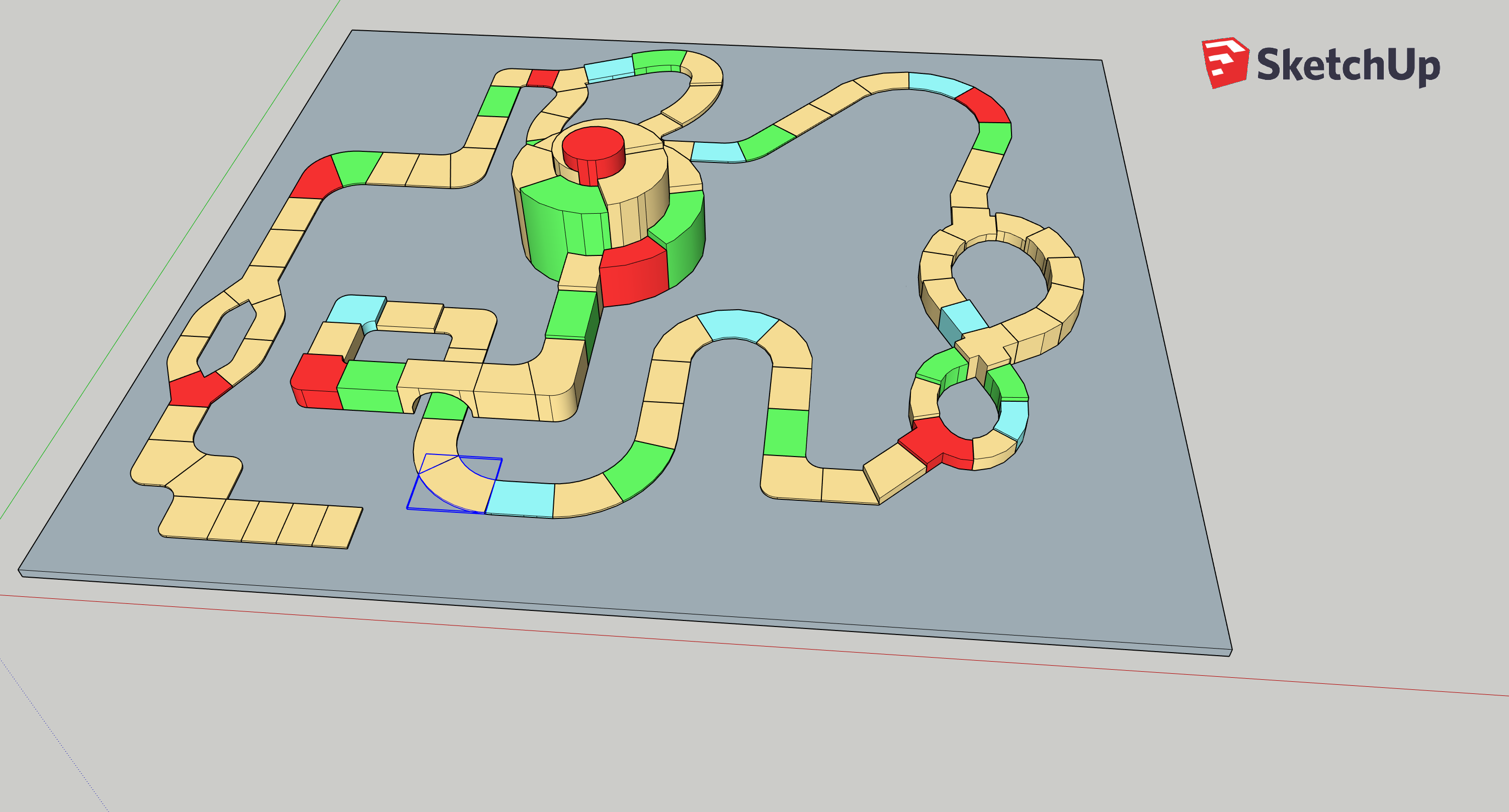 In Unity :
In Unity : 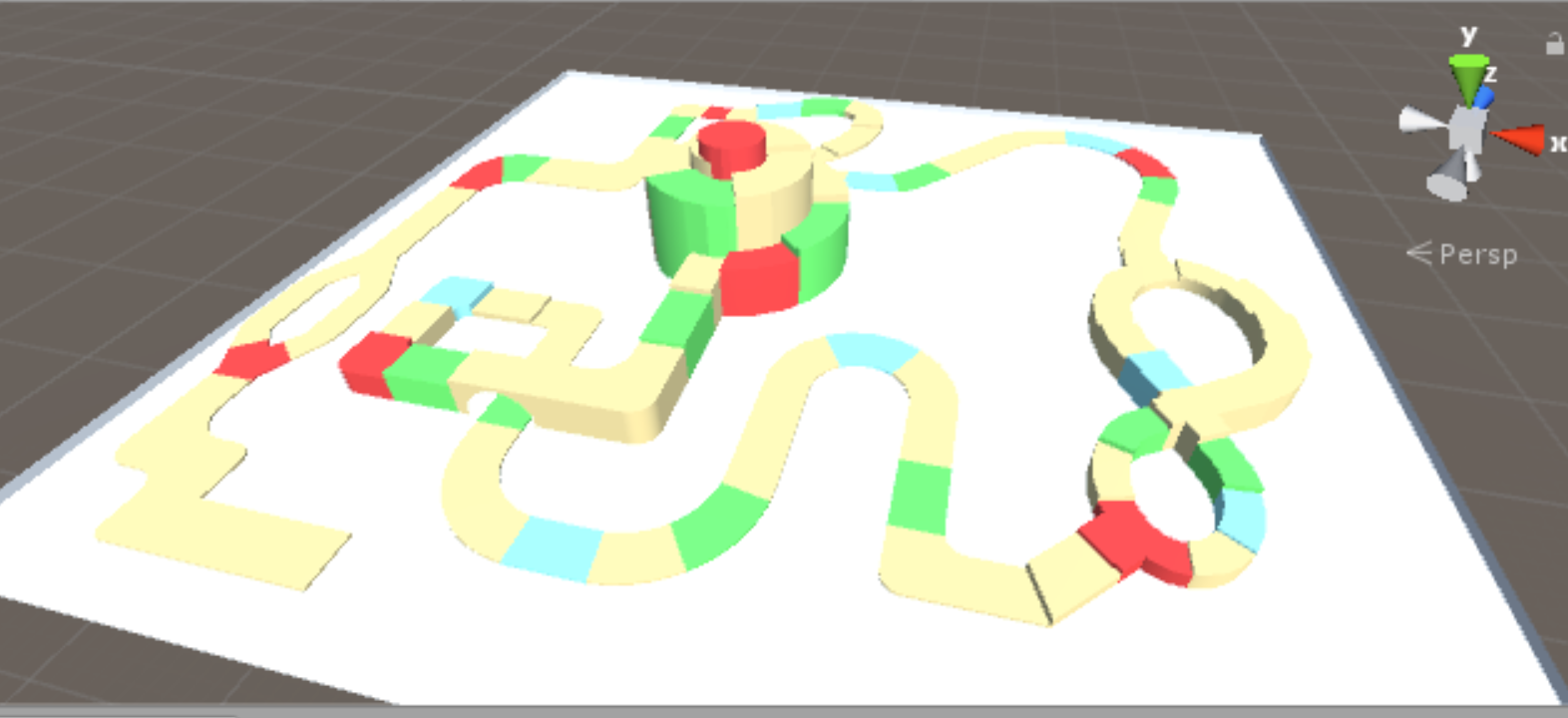 Thanks in advance.
Thanks in advance.
Answer by efrainMarchena · Mar 25, 2018 at 04:25 PM
Hi @tavtav. You have to add those edges directly on the texture, you can use the UV layout for that. I don't use sketch up but I assume those edges are the mesh itself.
Your answer

Follow this Question
Related Questions
Invisible SketchUp model in Unity? 3 Answers
Animation not importing correctly? 1 Answer
Hard Edges 2 Answers
Importing SketchUp Models without textures and applying my own. 0 Answers
Why my 3D models looks different after importing from 3ds max 3 Answers
