- Home /
Why my 3D models looks different after importing from 3ds max
Hey guys I started learning 3ds max recently and I am having a problem Whenever I try to import anything from 3ds max into unity and the problem is that the mesh it self looks nice in 3ds max but when I import it into unity for some reason random edges will start appearing or they are just off placed.
here is an example and I want you to pay attention to all the different edges on the table and chairs: 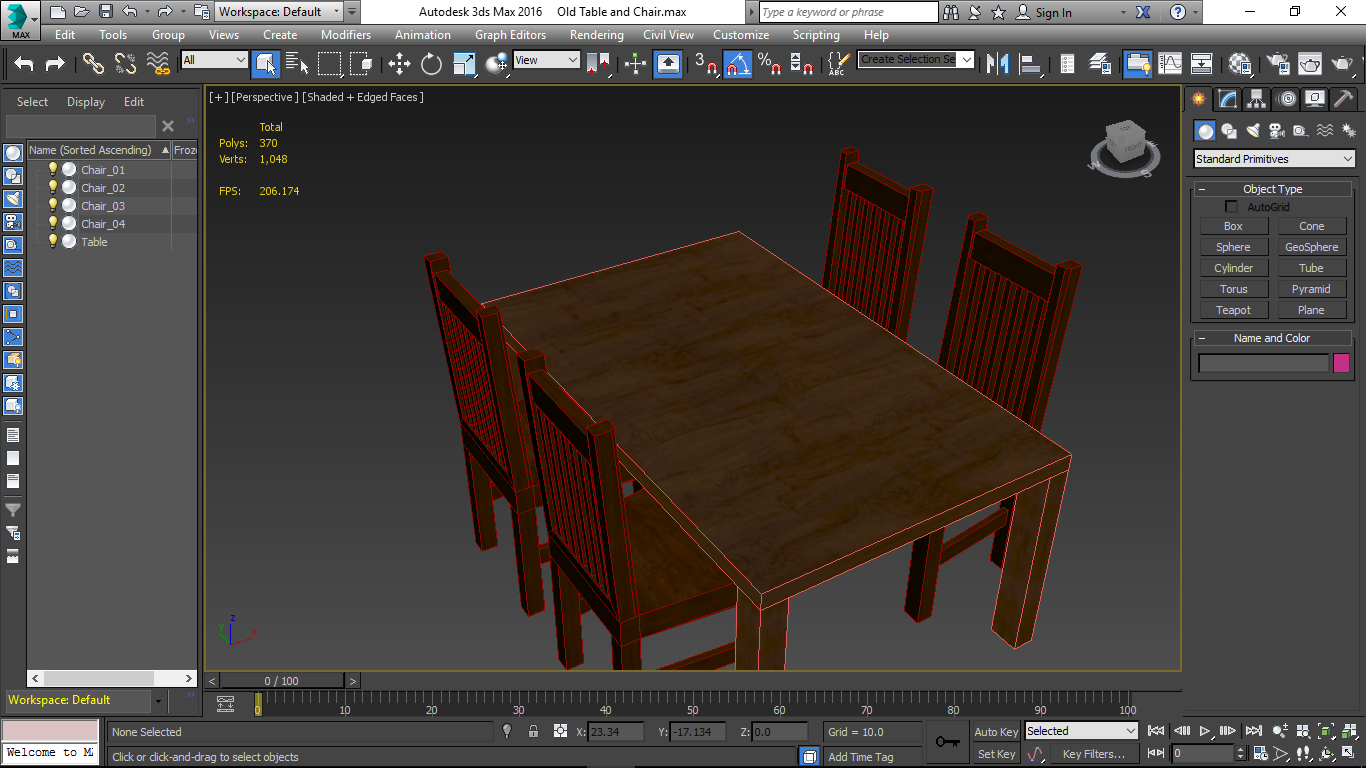
now look at this: 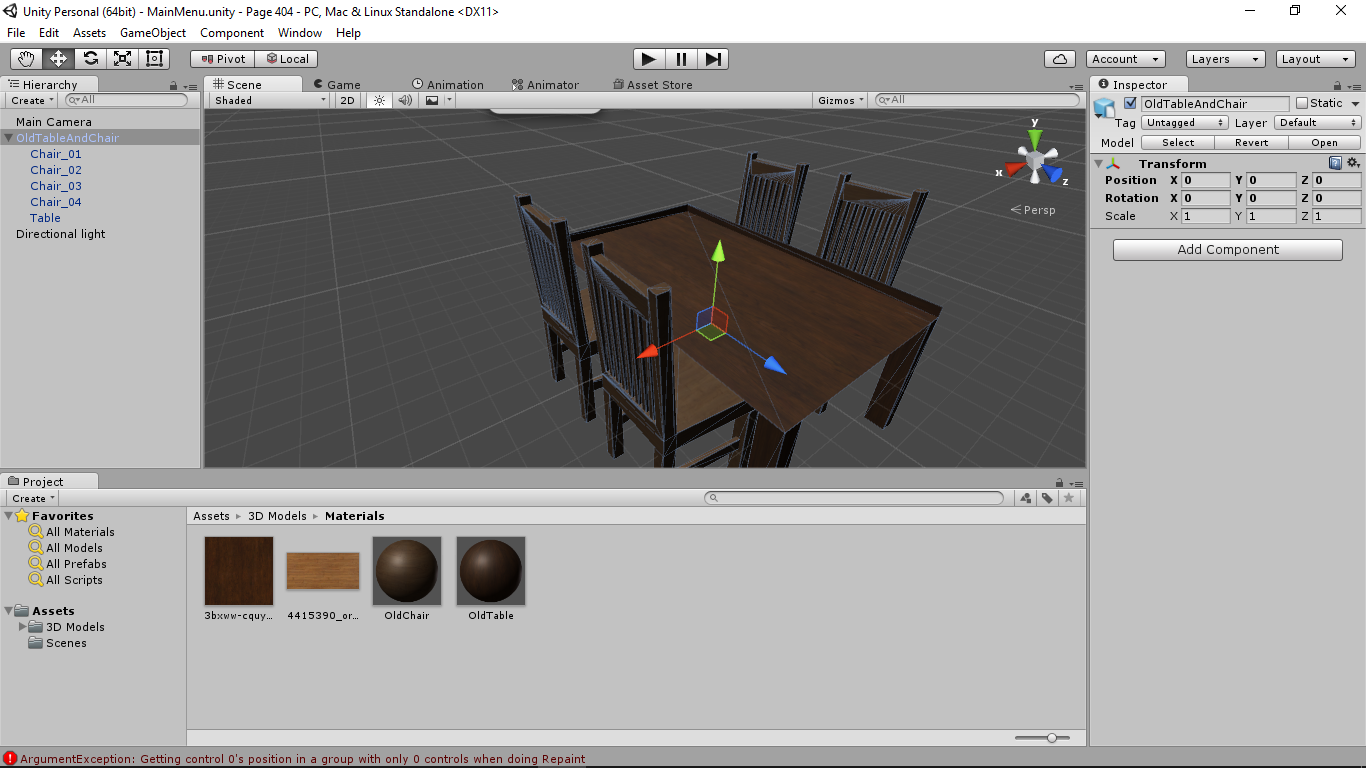
all the different edges are completely ruined and you can clearly see that the table is even missing the top part for some reason and just all the edges looks completely different
I am using Autodesk 3ds max 2016 and I have tried it with different versions of unity and it is always the same.
I feel like it's a dumb question but as I told you before I am new to 3ds max and I will definitely appreciate your help guys
BTW the two materials I used in this model didn't look correctly, too. and I had to redo them again inside unity.
Looks like some or all of your normals are flipped. Go into max, select the wrong faces, and flip them.
I don't think it's about normals because this not the first model that had the same issue literally all my models are the same and I am sure I don't just flip normals randomly
actually after thinking about it this might be the problem with my table but how about all the different edges it's so wierd
1: The table has flipped normals, that's for sure.
2: What do you mean by "All the different edges" ? What's with the edges? Do you mean that the objects are triangulated? If so this happens to every object that you import in Unity. If you triangulate them in $$anonymous$$ax they will look the same..
Answer by stratos_kakalis · Oct 02, 2016 at 03:58 PM
In 3D modeling programms you ussually get to see normals from both their sides.However in unity you only render one side of a normal(face) so the top of the table is missing due to an upside down normal.
Answer by tomhughes · Oct 02, 2016 at 12:02 PM
what file type are you exporting? .fbx/.obj? .. try the opposite
is the table just modeled from a cube? or a plain? (cubes generally less problematic)
though everyone seems convinced it's the normals so i'd go with that.
good luck,
Answer by theANMATOR2b · Oct 03, 2016 at 03:44 AM
It is definitely the normals as mentioned before. Unify or flip the normals in Max and reexport.
If you keep seeing this on random models you are creating, there might be something you can modify with your workflow/pipeline to keep this from happening in the future. This is not common to see this on models created in Max.
Are you by chance using the ACS (?) auto cad shapes from the extended primatives tab? Or maybe importing these models from autocad or other source?
Max doesn't flip faces just by happen stance randomly. The only time I've seen Max have a problem with normal direction is when the modeler uses spline based surface tools or nurbs to create smoothed hard surfaces, but as long as the artist knows what hes doing - he can control the normal direction, when the normals get flipped. This is normally caused by the bezier curves of spline or nurbs objects not being oriented correctly.
What does the modifier stack look like for the table?
O$$anonymous$$ but how about the edges ??? 
just compare it with the original one in 3ds max
In 3D software - edges are hidden to make 'creating' content easier.
In all real-time engines - all meshes are triangulated. Regardless of how they looked in the 3D app, they will still be triangulated to show the 'actual' makeup of the mesh.
If you convert the mesh in 3D $$anonymous$$ax to editable mesh and select all at the edge level and turn them from invisible - to visible, the mesh will look exactly like how it is displayed in Unity.
O$$anonymous$$ thank you for your help :)
Your answer