- Home /
Change the icon of a built project?
Okay I don't really know how to explain this, so bear with me. When I downloaded Unity, it came with AngryBots, as an example. Recently, just for kicks, I built that project to see how it looked. It looked great, complete with an awesome loading screen and all that. But what interested me was the picture. When I built my projects, there was a little tiny picture of the Unity icon in the upper left corner of the window that plays the game. It is also seen as the icon next to the launch (Application) files of the built project. But AngryBots had a picture of one of the robots from the game, not the Unity logo. I want to know how to change the little picture to something else, or if it is even possible in Unity Free.
Answer by screenname_taken · Jun 09, 2014 at 06:04 PM
It's the very first thing you see when you go to player settings. Really, the documentation that comes with unity has everything needed.
Thanks that's it. Now to make cool new icons for all of my games :)
Your answer

Follow this Question
Related Questions
set Application icon from script for build? 0 Answers
GUILayout Icon + Text 3 Answers
Prevent component icons from hiding on select 0 Answers
How do I assign an icon or name to Game Object in Scene view? 1 Answer
Is it possible to change icon? 2 Answers