- Home /
Unity now crashes on startup loading ANY png file
Recently, after importing Unity ads, which crashed Unity when loading a specific .png file, Unity now crashes importing ANY png file on startup. I had to deleted my entire project and restore a backup, and when importing assets for first time to rebuild project, unity crashes the first time it tries to import a graphic file, specifically a png from a totally unrelated folder/plugin/script.
i am redownloading the install file and hope that a total clean install will fix this, but in the meantime, is there anything i can try? deleting caches, preferences, meta files, anything?
here are some log entries:
Automatic import for 'Assets/JMO Assets/Cartoon FX/Textures/CFX3_T_AuraRays_Oval.png' was disabled because the asset importer crashed on it last time.
Updating Assets/NinjutsuGames/NJG MiniMap/NGUI Version/Examples/Atlas/Images/Icon-Plus.png - GUID: 03dee226a9f443740934b9d888f571f3...Crash!!!
EDIT: i just finished installing a NEW FRESH copy of unity and it still crashes on startup while importing graphics assets (pngs and PSDs), not JPGs. i cannot simply remove each asset that i find, because there are thousands if not more...
well, i do not know why this works, or how to fix the default settings, but manually finding unity.exe and right clicking icon, then choosing run with graphics processor -> high performance (NOT INTEGRATED) loaded the resources just fine and the project runs.
however, importing any new asset with graphics files causes unity to crash again. WTH?!
Your answer