- Home /
Unity 4.2 editor crashes on startup when importing image files
I've been running a project in Unity 4.2.0 (with Windows 8) and it ran just fine, aside from a message about an out of size atlas. However, when I upgraded to 4.2.1, the Unity editor crashes everytime I try opening a scene in the project. It always crashes as soon as it tried importing one of the png files. I can open a new project just fine, it's just this project that's screwed up. All of my teammates (including some with Windows 8) are able to open the project with 4.2.1 without any problems. Strange thing is, even after uninstalling and reinstalling version, 4.2.0, the project still crashes. I've also tried opening Unity using command line prompts. Does anybody know what might be wrong? I can provide other details if needed.
Actually, I think I solved the problem. For some reason, my computer was running the editor with integrated graphics by default, as opposed to my GPU.
Hello Hoofman,
I am having a similar problem. Can you please explain how you fixed your situation?
I am also having issues with when I'm trying to import a file, the process fails due to the file being used in another process. (I might have fixed that by disabling my ESET anti-virus)
$$anonymous$$y current situation is that I am attempting to use a $$anonymous$$inect with Unity by means of Zigfu. I can open a new project without any problems, but as soon as I try to import any assets that contain file types such as png's, it crashes. I can post more details about the crash if need be.
Thanks, Zach
@Hoofman, you said your right-clicked the unity editor exe, and selected "run with graphics processor" - Is it only me, but I couldn't really find that option.
@vexe On my computer, it's the second option from the top, right under "Open."
Answer by Hoofman · Sep 11, 2013 at 01:42 AM
I found the .exe file for the Unity editor, right-clicked, selected "Run with graphics processor," and clicked "Change default graphics processor..." In the window that popped up, I changed it from integrated graphics to the dedicated graphics card.
Also...
http://answers.unity3d.com/questions/510681/unity-editor-has-stopped-working.html#answer-708377
YES! Thank you very much good sir! I probably would have never thought of that.
Thanks! That worked for me too! After a full day of searching....
I had this problem on my brand new ASUS N750J, fresh Unity 4.2.2 install, couldn't open even their example project and your solution worked like a magic! Thank you sir, you are a livesaver!
BTW is it like when I have just integrated GC I won't be able to use Unity at all? Cause the new Haswell one 4400 isn't that bad, at least I thought.
This worked for me also. Thanks for posting the solution!
Your answer

Follow this Question
Related Questions
Crash on play befor the game even starts. 1 Answer
Unity Crashes Startup/Saving Scene 0 Answers
[Help]Project crash after startup 0 Answers
Unity crash at startup... 4 Answers