- Home /
How to save files into Downloads folder on iOS?
I am currently facing a problem, where I need to save a file (PDF) into downloads folder on iPhone (or in the best scenario prompt a download somehow) from Unity.
We can save data in Application.persistentDataPath, but that is, to my knowledge, inaccessible from the device itself.
Do you have any ideas, it will be something with the File class, but I do not know which path to put in there.
You should be able to use System.IO and find the Downloads folder then save there. It likely requires a permission from plist.
Your answer

Follow this Question
Related Questions
A Blank IOS Project That I Build Is Massive At 300MB 0 Answers
IOS cant move file from cache path 0 Answers
iOS build cannot open files in Data folder 2 Answers
Trouble getting Google GVRVideoPlayer to Implement in Unity 5.6.2 with Google Cardboard v1.60 0 Answers
Load and save file. IOS problem 0 Answers