- Home /
How to make a model appear at a press of a button?
I know this may seem like an extremely newbie question to all you pros out there, but is there a script to make a model appear when I press a button? Like, let's say I want to make a box appear when I press the number "1". How would I go about doing that? Thanks!
$$anonymous$$aerig has you on the right track so no need for another answer i'll just add that after you look at input to also look into instantiate and resource.load and too take what you learn for practice too make it work then you will have a better understanding.
Answer by Maerig · May 21, 2014 at 01:43 AM
Here is a tutorial. For the input, you should use Input.GetKeyDown.
Your answer

Follow this Question
Related Questions
The name 'Joystick' does not denote a valid type ('not found') 2 Answers
Finding center of a cube 1 Answer
How to create a Graph in Unity 1 Answer
auto detect resolution 1 Answer