- Home /
How to solve this error related to facebook SDK ... its complicated
my game was working perfect and was enable to built and run for android but after installing facebook sdk i tried to built and run but now its show me this error ... can any one tell me what i am supposed to do with it ...
Error building Player: Win32Exception: ApplicationName='C:\Program Files (x86)\Java\jre1.6.0_05\bin\javac.exe', CommandLine='-bootclasspath "C:/Program Files/Eclipse/adt-bundle-windows-x86_64-20131030/sdk/platforms/android-19\android.jar" -d "D:\Omer Hussain\Amigo-Projects\LOveMeLOveNoT\Temp\StagingArea\bin\classes" -source 1.6 -target 1.6 -encoding ascii "com\BrokenFloorStudio\Sample2D\R.java" "com\facebook\android\R.java"', CurrentDirectory='D:\Omer Hussain\Amigo-Projects\LOveMeLOveNoT\Temp\StagingArea\gen'
Hey bud, Looks to me like you might need an update of the Android AD$$anonymous$$/SD$$anonymous$$!?, could be wrong but I had something similar once, and it was because I was targeting a build version that I didnt have the AD$$anonymous$$/SD$$anonymous$$ for. If you are trying to load anything before API level 9, you get issues in Unity, as it only supports from that upwards I think. Anyway, somewhere to start off solving this at least Take care bud Gruffy
You mean this: https://developers.facebook.com/docs/unity ? It would also help if you could put something about Facebook SD$$anonymous$$ in the title of your Q.
Looks like they have a sample project and a reference section. Working through that sample might help.
The error itself seems to be saying that you're using an Android build. Is that the correct setting?
@Gruffy i am Targeting API 10 android 2.3 ... i check the SD$$anonymous$$ may be it work....i was just trying to add face book simple sharing ... so i import facebook SD$$anonymous$$ 5.1 i gues the latest one ...may b 5.1 doesn't support API 2.3 .....
@Owen Reynolds yes i am working on android and it is android build...when i play the game in editor it works but when i build android project it shows this error...
i deleted facebook SD$$anonymous$$ and its plugins and it works again ... so .. thats facebook SD$$anonymous$$ problem..how do we share our result like high score or any written works like what we receive in our result ...
Answer by Omer.Hussain · May 28, 2014 at 01:44 PM
Ok .... i have got rid of that error ... just install the latest version of jdk ... it will help for sure... 32 bit ...;) ... it shows because we do not have javac.exe file ...
Your answer

Follow this Question
Related Questions
not compiling for android 2 Answers
Cannot build for Windows Store Apps because of 'Invalid Characters in Path' 0 Answers
A node in a childnode? 1 Answer
Unity Error on build not in editor? 0 Answers
Unity bug!! (HELP)!! 5 Answers