- Home /
Unity bug!! (HELP)!!
Ok, the reason i didn't use the built in unity bug thing is because it takes about 5 hours! The error is this
FMOD failed to initialize ... Error initializing output device.
so the sounds in the project doesn't work, it does this in every project. i tried re-installing it but that doesnt work, also when i have finished testing, i press the play button to stop playing and then it just randomly closes itself, it does this everytime in every project!! HELP ME!!!!!!!!!!!!!!!!!!!!!!!!!
That sounds like you don't have a compatible soundcard... Anyway, Don't use statements in you question. Don't capitalise words or phrases! And finally ask detailed questions! It's a hardware or driver related problem... should we guess what kind of machine you use? $$anonymous$$ac? PC? WinXP? Win7? Soundcard type? Unity version? Read the FAQ before posting. http://answers.unity3d.com/faq
hello .i found this problem too and i'm using windows 7 and unity 4.0.1.f2 .help me please
Answer by coolbird22 · Jan 10, 2016 at 12:29 PM
This is possibly an issue with the AudioSrv service in Windows. Go to the TaskManager. Go to the Services tab. Find 'AudioSrv' in the list, right click and Restart it. Then restart Unity. Should fix it.
Answer by warhammercasey · Oct 19, 2015 at 10:41 AM
I had an issue with this too but I think I found a solution. If you are on mac, I don't know what to do, but if you are on windows 7 or higher, go to control panel> Appearance and Personalization> Change sound effects (If you don't see it, hit Personalization then Change sound effects)> Playback(The Tab). Click on the one that makes the most sense for your audio to come out on and hit set Default. If it still doesn't work, just in turn, set each to default until it worked. This worked form me.
Answer by Max-Bot · Jun 09, 2016 at 01:08 PM
I removed from scene SoundSource with AudioClip located in Resources folder, reboot computer and it works brilliant. Do not hold clip which is referenced by SoundSorce in Resources or it children, move it to other folder.
Answer by StanleyCreative · Dec 23, 2018 at 08:14 PM
https://nahimic.helprace.com/i597-unity3d-fmod-failed-to-initialize-no-sound-with-nahimic
This fixed it for me!! Disable Nahimic services in Task manager! Don't know what they are, why they're there (probably not harmful). Been having this problem for months, nothing fixing it and this finally did! Hope this fixes it for someone else!
Caspar / NightRunner
Answer by Felicionato · Aug 07, 2021 at 03:44 PM
I have this issue building with Unity Cloud Build for Android target [Unity] FMOD failed to get number of drivers ... : "Error initializing output device. " (60) So there is nothing I can do locally, any idea?
Your answer