- Home /
Texture distortion at poles on sphere - projecting texture on the inside of the spehre
I'm using a render texture and a sphere with inverted normals (made in Blender) to display a video on the inside of a sphere.
However there is distortion at the poles of the sphere. I've tried Unity's own spheres, Blenders UV spheres, icospheres, and at the moment I'm using a plane wrapped into a sphere which is giving the least distortion, but there is still some.
Someone mentioned I may need to use a shader to compensate for the distortion? But I don't know how.. Anyone know how to get around this problem? :)
When you make this uv sphere in blender are you mapping an image that has the same proportions as the render target you are going to use? If you used a test grid image from blender and baked it to the mesh you can see if the distortion exist inside blender if it does not it is taking care of mapping the uv coordinates taking into account the squares get smaller at the as you move away from the equator of the sphere. If it does it correct make your render target the same size ratio and it should get correct uvs and not distort. If you are exporting from blender and never added an image that you mapped it may be missing uvs and unity is just evenly wrapping an image around the sphere.
Your answer