- Home /
Blender UV materials turning to black in editor
So, i have made a model, made the uv's, applied the textures in gimp, and saved the file in the game directory. When applying the texture to a model, the model turns black.
This hasn't occurred on all the models, i have a green indicator that works fine, but a simple wall and even a cube will not render the texture either in editor or in game.
Without any texture applied, it is the standard white.
I have reinstalled both blender and unity. As a measure of how messed up it is, i saved a box, saved its uv, applied the texture to the box in unity, and it still comes out as black.
I'm using 64bit version of Blender 2.62, Unity 3.5.0f.
Did you export the Blender $$anonymous$$odel to FBX file?
I haven't added any lights into the blender scene, but the uv's have worked some of the time, without adding additional lights. If you meant into the unity scene, then i have a single directional light. As i have already noted, untextured models appear in the white texture, it is only textured models suffering from the problem.
I am importing via the method of saving the .blend file in the models directory, saving the .png in a textures directory in assets.
I have also exported an .fbx box, but to no avail. One thing i have noticed is that some models aren't being given mesh renderer or mesh filter components and must be added manually.
Answer by darkironphoenix · May 04, 2012 at 04:03 PM
This issue has been solved...its an issue with the driver, not with the car :)
Myrid of specifics that need to go into the models, ensuring the origins are centered, the uv's are up to date etc etc.
Answer by OzzyRawrz · Apr 08, 2012 at 09:54 PM
ehm just open your model file again in blender and go to materials and add a new material then go to textures and add a new texture then choose "image or movie" from the list click open and select the png uv file you saved then goes abit down in the texture panel and search for cordinates choose UV from this list. now export this model to fbx file and import the fbx asset in unity. try this i hope it works.
Sorry, could this be a bit more step by step. I have been creating a uv map then editing it in gimp, not through blender, so i have no idea where to do the things you have suggested.
Ehm okay so How did you generated the uvs from the model? Using blender or something else?
I use blender to generate the uv map, using the smart uv (it's worked fine in the past). I export it as a png, then i edit it in gimp.
I have no UV on the co-ordinates list.
Somehow i have managed to fix the textures on some of my models, by clearing all the random materials from the folder and relinking the models. It's just the train that is giving me issues. Possibly because it's a multipart object.
well the way you exported the models do not export the UVs with it. Thats why it is showing up as black on unity3D
Your answer

Follow this Question
Related Questions
1 Material per Texture (Tiling) VS. UV Baked Texture 2 Answers
Strange shading on single mesh 1 Answer
What is causing these texture issues? 1 Answer
Help with blender and Unity 1 Answer