- Home /
What is the correct way to do multiple textures on 1 mesh?
Right now in 3ds max I finished unwraping my model, and have all of the uvs in different islands, the body in the first island, the head offset u +1 , arms and legs offset 2 and 3. I'm following this guide Here using a composite shader then exporting to FBX. When loading into unity it only loads shows the texture of the first island 0,0. What is the correct way to get multiple textures on a mesh in unity through 3ds max?
EDIT: http://docs.unity3d.com/Documentation/Manual/HOWTO-ImportObjectMax.html
That says the second uv island is for lightmapping and doesn't even mention more than 2 uv islands. Is this not possible? How do people get more resolution on a characters face if you have to stick it ALL in 1 island?
Answer by Cherno · May 18, 2014 at 03:46 PM
You just use a Multi-Material in Max, each one corresponds to a material number on the model's faces (You probably know all that). If the Multi-Material is applied to the model, and the model is exported, the materials will appear in the imported model's materials folder inside Unity.
$$anonymous$$ultisub-object material right ins$$anonymous$$d of composite? Well I cant figure out how to assign the different sections of the UV to other material IDs if I do it in the rollout it assigns all of them to the new id, not just the ones i have selected.
Each material ID saves it's own UVs. You just apply your multi/sub-object material to the mesh, assign the faces to the right mat ID, and then in the UVW Unwrap modifier you just select the mat ID and select the right background image (which is just for reference in this case).
Answer by alishka · Sep 02, 2014 at 01:20 PM
Better do a UVW unwrap instead of applying a Multisub-object material.
Multisub-object material might suffer from texture clamping issues, improper UV scaling, etc. in Unity.
Cheers!
Your answer