- Home /
Raycast doesn't collide as it should
Hi guys, today I want to present a problem that does not allow me to advance in the development of my game, it is a TPS-style camera, which uses a raycast to detect collision, but instead of doing it well, it only collides for on one side and not on the other. For example, if I have a cube, it will only collide on one side of the face and for the other 3 no, how strange isn't it? This is the code I use:
using System.Collections;
using System.Collections.Generic;
using UnityEngine;
public class PlayerCamera : MonoBehaviour {
public Transform target;
public float distance = 3.0f;
public float maxDistance = 4.0f;
public float xSpeed = 250.0f;
private float x = 0.0f;
private float y = 0.0f;
void Start()
{
var angles = transform.eulerAngles;
x = angles.y;
y = angles.x;
// Make the rigid body not change rotation
if (GetComponent<Rigidbody>())
{
GetComponent<Rigidbody>().freezeRotation = true;
}
}
void FixedUpdate()
{
RaycastHit hit = new RaycastHit(); Ray ray = new Ray(transform.position, target.position);
Debug.DrawLine(transform.position, target.position, Color.red);
if (Physics.Raycast(ray, out hit, maxDistance))
{
distance = hit.distance + 1f;
print("Tocaste la pared!");
}
else print("Dejaste la pared :(");
}
void Update()
{
if (target)
{
x += Input.GetAxis("Mouse X") * xSpeed * 0.02f;
var rotation = Quaternion.Euler(y, x, 0);
var position = rotation * new Vector3(0.0f, 0.0f, -distance) + target.position;
transform.rotation = rotation;
transform.position = position;
}
}
}
Could you give me a hand? thanks :D
Answer by xxmariofer · Aug 06, 2019 at 10:14 PM
the most classic error i have seen in unity answers, debug.drawline gets 2 points for the ray, while ray gets a vector(start position) and a direction test this code in the ray. take into account you will need to calculate the Vector3.Distance if it is needed in your code
Vector3 direction = target.position - transform.position;
Ray ray = new Ray(transform.position, direction);
It doesn't work unfortunately, I'm going crazy with this ...
i have just tested in case i was missing something but it is working 100% for me. whats your exact issue?
Vector3 direction = target.position - transform.position;
Ray ray = new Ray(transform.position, direction);
RaycastHit hit = new RaycastHit(); //Ray ray = new Ray(transform.position, target.position);
Debug.DrawLine(transform.position, target.position, Color.red);
if (Physics.Raycast(ray, out hit, 100))
{
//distance = hit.distance + 1f;
print("Tocaste la pared!");
}
else print("Dejaste la pared :(");
Your answer

Follow this Question
Related Questions
How to "Camera.ScreenPointToRay". I get an error in MonoDevelop. 1 Answer
Object reference not set to an instance of an object 2 Answers
Camera bounce back? 0 Answers
RaycastError 2 Answers