- Home /
How to "Camera.ScreenPointToRay". I get an error in MonoDevelop.
Hello, I am pretty new to Unity. I am trying to cast a ray from the main camera, mouse position into the game world. This video http://www.youtube.com/watch?v=P0PHY1hJp5k shows exactly what I want to do. I have also tried to copy and paste from the Unity script reference page. I thought the unity script reference was supposed to be a working code snippet. When I try either one and to debug them I get the same 3 error messages. The 2 versions of code are..
void Update () {
Ray ray = Camera.mainCamera.ScreenPointToRay (Input.mousePosition);
Debug.DrawRay (ray.origen, ray.position * 10, Color.cyan);
}
and
public class ExampleClass : MonoBehaviour {
void Update() {
Ray ray = camera.ScreenPointToRay(new Vector3(200, 200, 0));
Debug.DrawRay(ray.origin, ray.direction * 10, Color.yellow);
}
This one is from the Unity script reference. When I try to debug them I get these 3 errors and warning...
Error CS0029: Cannot implicitly convert type 'UnityEngine.Ray' to 'Ray' (CS0029) (Assembly-CSharp).
Error CS1061: 'Ray' does not contain a definition for 'origin' and no extension method 'origin' accepting a first argument of type 'Ray' could be found (are you missing a using directive or an assembly reference?) (CS1061) (Assembly-CSharp).
Error CS1061: 'Ray' does not contain a definition for 'direction' and no extension method 'direction' accepting a first argument of type 'Ray' could be found (are you missing a using directive or an assembly reference?) (CS1061) (Assembly-CSharp).
Warning CS0618: 'UnityEngine.Camera.mainCamera' is obsolete: 'use Camera.main instead.' (CS0618) (Assembly-CSharp).
So I understand the Warning. I have Unity version 4.1.5f1 on my other computer and all this code works fine. Running the newest version, how can I make the code work now?
Answer by robertbu · Jun 08, 2014 at 03:52 PM
You code looks fine. The problem is that somewhere in your project you have created a Ray script or a Ray class. This class is being used when you declare a 'Ray' rather than the Unity Ray class. Rename your class, and the problem will go away.
Wow! Thank you this was it. The only thing that I noticed that didn't work was the difference between "ray.position and ray.direction.". The "ray.direction" was the only one that worked in the end. Thanks again!
Your answer

Follow this Question
Related Questions
cant kill more than one enemy C# 2 Answers
Raycast doesn't collide as it should 1 Answer
enemy detect player then attack - c# 1 Answer
NullReferenceError, Tilemap Array with Transforms and Raycast (C# with Demo) 0 Answers
Line Renderer not showing 0 Answers