- Home /
kinect and unity
How can i record an animation on unity made using windows' kinect ?
Answer by NEXNET_Systems · Jun 08, 2015 at 05:57 PM
Take a look at this here. https://www.assetstore.unity3d.com/en/#!/content/12620
We use this to record and export animations in Unity. It works wonderfully without any issues.
Just make sure that if you're using the Xbox one or Xbox 360 Kinect to get yourself the proper cord as the cables are different between the Windows and Xbox versions. http://www.amazon.com/gp/product/B004IXRXGY?psc=1&redirect=true&ref_=oh_aui_detailpage_o02_s00
Then, simply follow the instructions included with Cinema Mocap and when you're ready to record be sure that you have enough room at least 8' distance so that you can move and remove any natural light if possible as the Kinect does not like natural light.
After you're done, the animation you made will be stored in the /animations folder and simply add that same animation to your controller to get it working, but note that you'll need to make adjustments to the animations before getting it to work. You'll need to set it to Humanoid and adjust the frame.
Hope this helps.
Your answer

Follow this Question
Related Questions
record user movement with kinect and play the animation afterwords - HELP! 1 Answer
Play animation from arbitrary frame and extract information 1 Answer
Saving gameplay to animation 1 Answer
Using Kinect to play animations like Fighters Uncaged? 0 Answers
Kinect for Windows v2 (Motion Capture) 2 Answers