- Home /
Animation Gets Clipped When Speed Is Changed (Mecanim)
Hello,
I just got all my code set for running my model's animations, and it's playing them fine, but I noticed that it was going too fast.
After changing the literal "Speed" parameter in the Animator, it didn't slow down my animation; rather, it just clipped it to only the first few frames.
I also see the "preview speed" parameter, and that does exactly what I want, but it's only for the preview.
I don't see any other sort of speed options, so my question is:
Do I have to change the speed in the modeling program itself?
Answer by Omir · Mar 16, 2013 at 08:11 PM
Make Sure no Script is Using Gameobject Animation or animator is applied to , if so change animation speed within script to see effect , other wise to render it will for sure clip it off ..... Happened to my friend one day
If Helped #OPKASHMIR
Thanks for the response!
I did do a once-over of my code, though, and didn't see any references to the Game Object's Animator, and I checked all of the rendering of the animation.
After more investigating, I figured out that I can set the speed to either .5, 1, 1.5, 2, etc. I can't seem to set it to an "off number" of .25, .75, or 1.25 without clipping the animation.
Your answer

Follow this Question
Related Questions
Mecanim aniamtion error 1 Answer
Mecanim and Ragdoll Issues? 2 Answers
Problems with Animator(Mecanim) 1 Answer
blender animations problem (or bug) in mecanim 0 Answers
How to customize an Animator Controller? 0 Answers