- Home /
Blending two animations in a sequence?
Hello,
this is my first post in the answers, although I have been reading a lot of information trying to find the information that I could need to solve myself the answer.
For a combat system that I am implementing that includes single strikes and combos, i need in the case that the player is keychaining strikes to blend the animations, eliminating part of the beginning of some clips and the end of others as to create a smooth transition between them controlled within predefined frames.
I have reached a code that should be work, but the problem is that for some reason unknown to me, the animationstate.time doesn´t seem to keep track the running of the animations.
void blend_animations(string animation1, string animation2, float frame end_clip1, float frame begin_clip2)
{
float fr=animation[animation1].clip.frameRate;
animation[animation1].time = 0.0F;
animation[animation1].wrapMode = WrapMode.ClampForever;
animation[animation1].weight = 1.0F;
animation[animation2].weight = 0.0F;
animation[animation1].speed = 1.0f;
animation[animation2].speed = 1.0f;
float frameTime=(end_clip1/fr);
animation[animation1].enabled = true;
animation[animation1].time = 0.0f;
animation.CrossFade(animation1);
if(animation[animation1].time >= frameTime)
{
//Pause 1st animation
animation[animation1].speed = 0.0f;
animation[animation1].weight = 0.0F;
animation[animation2].weight = 1.0F;
frameTime=begin_clip2/fr;
animation[animation2].time = frameTime;
animation[animation2].enabled = true;
animation.CrossFade(animation2);
}
}
The condition within the if is nether executed because the animationstate.time for the first animation doesn't update and stays with a value of zero.
What am I doing wrong? Is there an easier way to do it?
Cheers,
D.
Not much of an answer so i will leave it as a comment, but if you are using Unity4 you may want to look in to using $$anonymous$$echanim to set up your animation.
Answer by dgraal · Oct 03, 2013 at 01:40 PM
Well, I have been able to make some progress, and the new function to work with some consistency, but with some random freezes that I am not able to understand what could be cause them.
Can any one, help me fixing or improving it?
Regards, D.
void blend_animations(string animation1, string animation2)
{
//Enable animations
float fr=animation[animation1].clip.frameRate;
AnimationState tempState;
if(!animation.IsPlaying(animation1))
{
animation.CrossFade(animation1,0.0f,PlayMode.StopAll);
}
float currentTime=animation[animation1].time;
animation[animation2].time = (begin_clip2/fr);
if(animation[animation1].time >= (end_clip2/fr))
{
animation[animation1].weight = 0.0F;
animation[animation2].weight = 1.0F;
animation[animation2].time = (0.09f/fr);
animation[animation2].enabled = true;
if(!animation.IsPlaying(animation2))
animation.CrossFade(animation2,0.0f,PlayMode.StopAll);
}
}
}
Your answer